- Home /
blender to unity
I don't know why but the models that I have in blender have no texture in unity, can someone tell me how to do? I don't really know how to use blender, if someone would be so nice to fix it for me I would be really grateful
Answer by alienx2 · Nov 15, 2010 at 06:47 AM
try export to fbx (File>Export>Maya FBX) after select object.
if you have blender 2.49, unity can import from blender.
if blender 2.50 or latest version, no.. :( just use fbx export.
Answer by BLF-Games · Nov 26, 2010 at 11:08 AM
Get Blender 2.49b
1) Mark Seems in your model to be able to Unwrap it
2) once unwrapped, you can go to UVMapping mode
3) In there, select UVs > SCRIPTS > Save UV Face Layout
4) Always choose resolutions like 128, 256, 512, 1024, ect. Save it
5) It will save a .tga file wich you can open in Firewors, Photoshop... Open it and edit it, paint it and texture it.
6) Save it(you may save it as .tga, .jpg .png...)
7) Go back to blender, still in the UVMapping mode select IMAGE > OPEN and select your image.
-- That's it from Blender, let's go to Unity --
Unity should have imported your model with the material and texture.
In case it didn't:
1) In Project select your imported model.
2) Drag it to Game (Hierarchy), And explore inside it until you find it's Mesh
for example: Character > Armature > Cube
If it hasn't a Skinned Mesh Renderer or Material or Mesh Renderer:
3) Add a Mesh Renderer from Components > Mesh Renderer
4) In that Mesh Renderer in Materiales give it a Size = 1
5) Search for your material imported with your model and drag it in that Mesh Renderer
6) In case the material didn't have your texture, search for your texture and drag it to the material.
That should work...
Ah, remember to name your object and material in blender so you can find it more easilly in unity :)
In case you don't know how to UNwrap a model go to blender's site and search for tutorials they've got a large community.
good luck
Answer by peacemaker · Nov 15, 2010 at 08:48 AM
It seems when importing from Blender you only get the non textured model. You have to also import the textures for the model seperately then add them to the model inside Unity.
Hope this helps!
No, not true. You just save .blend file and it will import automatically, the texture included.
Your answer

Follow this Question
Related Questions
Problem applying textures to imported blender objects 4 Answers
Texture not showing on game objects 1 Answer
Making Unity textures/materials look as good as they did in Blender 2 Answers
Blender Texture to Unity 1 Answer
How to make seamless UV maps 0 Answers