- Home /
Problem applying textures to imported blender objects
For some reason, when I am attempting to apply a texture to any model created in blender, the texture never applies correctly. For example, lets say I have a black and white checkerboard texture and I want to apply this to a cube. If I import a cube from blender and apply the texture, the cube becomes white. If I make a cube in Unity and apply the texture, it correctly displays the texture on the cube's surfaces.
No matter what I do, it's as if the UV's are all screwed up and Unity is only displaying a single pixel of the texture on imported models.
Any help would be awesome, I've been trying to solve this problem for a couple days now to no avail.
Answer by Superpizza · Aug 05, 2011 at 03:29 PM
The anwser is simple! In Blender click the object and under the mesh options click "New" next to UV Texture. I hope this fixes your problem! :)
Answer by slajmstudio · Aug 05, 2011 at 03:35 PM
look this : http://www.youtube.com/watch?v=vu2jZwRmz1o http://wiki.blender.org/index.php/Doc:Manual/Textures/UV/Unwrapping_a_Mesh http://www.blender.org/development/release-logs/blender-234/uv-unwrapping/
Answer by lukekeith · Aug 05, 2011 at 03:42 PM
What "mesh options" are you referring to in Blender? I am using v2.57. Are you talking about the "object data" tab of the object, the icon with that looks like an upsidedown triangle?
Answer by Superpizza · Aug 05, 2011 at 04:39 PM
Under editing (F9) There are Link and Materials, Mesh, Multires, Modifiers and shapes. Under "mesh" Part of it says UV Texture. Next to that there is a button that says New. Click this before saving the model. :)
Your answer

Follow this Question
Related Questions
Blender textures don't appear in Unity 1 Answer
How to control mapping a texture in Unity. 0 Answers
Textured buildings in Unity 1 Answer
Problem with UV maps and textures 2 Answers
Blender Texture 1 Answer