- Home /
The question is answered, right answer was accepted
Blender textures don't appear in Unity
Hi all. I just finished texturing a robot for my game and I imported it into Unity. The problem is that none of the textures appear on the robot in Unity. In the materials folder, they are all just gray default textures. Is this problem in Blender or Unity? I'm new to Blender so I'm not sure if it's Blender or the settings in Unity. Can anyone help?
Not sure why this was downvoted, except that it is frequently asked.
Answer by meat5000 · May 07, 2014 at 11:09 PM
Unity wont import materials etc from Blender.
Make sure to UV unwrap your model. You can export your UV to draw on it with imaging software or paint directly on to your model.
You will need to Export your textures separately. When you import these to Unity they will work just as in Blender as the UV information is all there.
Follow this Question
Related Questions
Shaderlab texture blender 0 Answers
Floor Blood Splatter? 1 Answer
Texture for my building 1 Answer
Importing blender model - no texture details 1 Answer
Blender model to Unity problem??? 3 Answers