- Home /
can not Customize web player icon
According to http://unity3d.com/support/documentation/Manual/Customizing%20the%20Unity%20Web%20Player%20loading%20screen.html the web player icon and colors should be changed I Edited my unity generated html and every thing is ok except to the images, I deleted cache from here http://webplayer.unity3d.com/setup/ but still images are not changed any solutions
Same problem, and I've tried just changing the icon in the same path as well. Colors change fine, but that icon and the loading bar...
Answer by anthodb · Oct 29, 2012 at 06:24 PM
Ok I did find the solution, when you edit the params in the html file, you have to be sure that all images (logo, preloader, progress) are actually there. I had the logo (splash) correctly loaded in my page but never displayed.. because the preloader and progress image were not found !!
I was focusing on making the logo appear, not the loading bar images so I did not check that. So be sure to have all the images in the folder or comment the params not needed.
Hope this will help..
Answer by anthodb · Oct 29, 2012 at 03:16 PM
I'm having the same issue.. Unity Pro too and I can't get my logo and preloader image working.. Did you find any solution for this?
Thx
Answer by Aliasmk · Nov 13, 2010 at 02:06 PM
Are you running Unity Pro?
Yes I`m working with Unity Pro But still no changes happens to Images
Answer by newuser · Nov 13, 2010 at 09:06 PM
I`m using Unity Pro even after changing Logo path in *.js file to load my custom png image from local path everything looks good, my custom logo appears as my customized image for setup path of web player but here is the problem the preloader has unity logo and mine not shown
Your answer

Follow this Question
Related Questions
Problems with webplayer in chrome on OSX 2 Answers
MechAnim not working after upgrade from 4.3.4 for Webplayer 0 Answers
Customizing the Unity Web Player loading screen 3 Answers
Google Sites for hosting my game + issue tracking 3 Answers
Preformance difference between build on macOS and Windows 0 Answers