- Home /
command system with 3d gui interface
I just want to get on track with making an effective attack command system that sets a certain gameobject to be produced based on which move is assigned to which button. I also have included the 3d menu which does not use the the built in unity gui ( i personally find it a bit confusing and think that 3d menus and interfaces would look cooler anyway). So here is a quick draft of what I want to achieve that I emailed to myself via cellphone earlier today. Tell me what you think and give feed-back on whether or not this would be applicable. i would test it now but my computer basically died but I still want to continue progress with my idea as it is intended for a competition that is due in January. here is the code
var fire : gameobject;
var water: gameobject;
var rock: Rigidbody;
var move1: gameobject;
var move2: gameobject;
var move3: gameobject;
var menu: gameobject;
var movenum = 1;
functionUpdate(){
if(Input.GetButtonDown("Select"){
var 3dgl = gameobject.find("3dGUILocation");
instantiate(menu, 3dgl.transform, 3dgl.position);
function(movechoose);
}
if(Input.GetButtonDown("X")){
instantiate(move1, lp.transform.position, lp.transform.rotation);
}
if(Input.GetButtonDown("Y")){
instantiate(move2, lp.transform.position, lp.transform.rotation);
}
if(Input.GetButtonDown("B")){
instantiate(move3, lp.transform.position, lp.transform.rotation);
}
}
function(movechoose){
var fe = gameobject.find("fire emblem");
var we = gameobject.find("water emblem");
var re = gameobject.find("rock emblem");
if(GetAxis("Horizontal") >= 0.5){
movenum +=1;
if(movenum ==4){
movenum = 1;
}
}
if(GetAxis("Horizontal") <= -(0.5)){
movenum -=1;
if(movenum ==0){
movenum = 3;
}
}
if(movenum==1){
fe.animation.Play("jig");
print("do you want to select the fire attack?");
if(Input.GetButtonUp("A"){
fe.animation.Play("rumble");
print("which button do you want to assign it too?");
if(Input.GetButtonDown("X"){
move1 = fire;
}
if(Input.GetButtonDown("Y"){
move2 = fire;
}
if(Input.GetButtonDown("B"){
move3 = fire;
}
}
}
}
if(movenum==2){
we.animation.Play("jig");
print("do you want to select the water attack?");
if(Input.GetButtonUp("A"){
we.animation.Play("rumble");
print("which button do you want to assign it too?");
if(Input.GetButtonDown("X"){
move1 = water;
}
if(Input.GetButtonDown("Y"){
move2 = water;
}
if(Input.GetButtonDown("B"){
move3 = water;
}
}
}
if(movenum==3){
re.animation.Play("jig");
print("do you want to select the rock attack?");
if(Input.GetButtonUp("A"){
re.animation.Play("rumble");
print("which button do you want to assign it too?");
if(Input.GetButtonDown("X"){
move1 = water;
}
if(Input.GetButtonDown("Y"){
move2 = water;
}
if(Input.GetButtonDown("B"){
move3 = water;
}
}
}
}
}
you would really do better on the forum.
good luck with your project. if you have any specific technical woes, ask here! forum for discussion
Your answer

Follow this Question
Related Questions
UI system multiple ints as function arguments 4 Answers
Setting parent gives error? 2 Answers
Creating a level editor, question about GUI/interface 1 Answer
Resolution & aspect ratio GUI 1 Answer
EditorGUI and method create 0 Answers