- Home /
Low resolution texture when imported into Unity
Hi there. In Maya my texture looks like it should, but once I import into Unity the textures turn very low res. I've tried to set my texture size to 4096/truecolor but the results are still the same. As a Unity newbie, I'm not sure what to do next :(
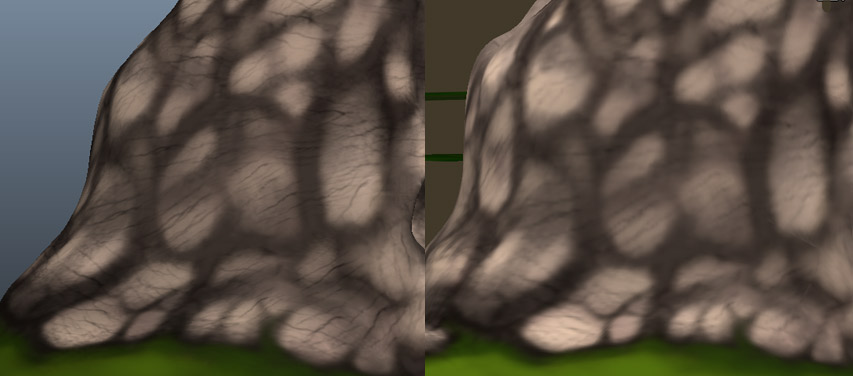
My textures are saved as tiff in 4096 resolution
That's a very big texture. 48 to 64$$anonymous$$ of video ram. You should consider other ways to accomplish this look with smaller textures.
Yes I agree 4096 is gigantic for my rock haha, but I have tried to import 1024 textures as well and the result is still the same low resolution. I thought the initial cause was from my texture size being too small, but that was definitely not the case. Any ideas? Is there a setting somewhere in unity to force it to render at a higher quality?
Answer by Liquid Lithium · Oct 26, 2012 at 09:34 AM
Sometimes the game settings are by default set to something like normal or low - that might be the problem. To have the best quality when you test your game, try to go to "Edit --> project settings --> quality , then select fantastic / beautiful / whatever is the highest." If this doesn't change anything, you're using a HUGE texture. 4096, that is really really huge, so maybe unity decrease the quality of your texture, to prevent low fps. Try using something like 1024*1024, unity supports well this quality.
Your answer