- Home /
Debugging the standalone player on an external machine?
Hello, I'm trying to debug my Server built using Unity, but the stack traces aren't giving me line information (which I assume is because the symbols aren't available). What do I need to do to get those line number to display with the stand alone player on an external machine?
Let me explain how I go about building the Server.
1) Build the standalone player using Development Build (running this output shows line numbers correctly).
2) Transfer the Server.exe and Server_Data folders over to an external host.
3) Copy Server.exe and Server_Data to Server2.exe and Server2_Data respectivitly.
4) Run Server2.exe.
Answer by dreammakersgroupAdmin · Nov 22, 2013 at 04:42 PM
check this tool http://u3d.as/content/dreammakersgroup/in-game-logs/5E8
Posting to lots of forum and answers posts is likely to get a hostile reaction from the community. $$anonymous$$ost asset store vendors create a thread on the Forum, and use word of mouth or recommendations to get their asset known. Resurrecting old threads just makes you look desperate.
sometimes developers like what i post even on old post
Answer by Kryptos · Oct 18, 2012 at 08:31 AM
With MonoDevelop, you can attach the debugger to any game through the local network. Make sure that no firewall are blocking the sockets.
The profiler itself can listen to any instance of the game through the local network as well. That's how you profile iOS games for example (using the Wifi connection).
The only requirement is to use a development build and have "Allow script debugging" options enabled. But you already figured that out.
Hello, from what I understand, the debugger is only needed if you want to use breaks, right? All I need is to be able to see the stack traces in Debug.Log().
In standalone, Debug.Log prints out in a log file. Only in the editor can you see stacktrace and line number.
Yes, but that log file has line numbers, right? (At least, it does when I run the standalone player on the local machine). That's what I want.
The log file will also be located on the external machine. SO what are you looking for exactly?
Sorry, I guess I was unclear. The log file on the external machine doesn't display line numbers in the stack trace.
It looks like this: at FieldScript.onStageCleared () [0x00000] in :0
What I want is to be able to see those line numbers, like I would when looking at the log file on the local machine.
Which looks like this: User:initSQL(UserLoader) (at C:\Users\Sharsnik\Desktop\SideQuest\Assets\src\Common\Engine\User.cs:602)
Your answer

Follow this Question
Related Questions
Can I use Monodevelop bundled with Unity to debug standalone .NET applications? 0 Answers
Texture disappears in standalone (fine in editor)? 1 Answer
Debug Unity DLLs in Windows standalone build 0 Answers
Windows Standalone crashes at start 1 Answer
Console messages from multiple connected players on same machine 0 Answers