- Home /
Debug Unity DLLs in Windows standalone build
I'm trying to publish a game on the Windows Store using a standalone Windows build in Unity and Desktop Bridge. Despite unchecking "development build", three Unity DLLs remain in debug mode, which blocks deployment:
The binary UnityEngine.Networking.dll is built in debug mode.
The binary UnityEngine.UI.dll is built in debug mode.
The binary UnityEngine.dll is built in debug mode.
How can I force Unity to give me release DLLs, if unchecking "development build" isn't enough?
Your answer

Follow this Question
Related Questions
Can I use Monodevelop bundled with Unity to debug standalone .NET applications? 0 Answers
Debugging the standalone player on an external machine? 2 Answers
Texture disappears in standalone (fine in editor)? 1 Answer
Console messages from multiple connected players on same machine 0 Answers
Windows Standalone crashes at start 1 Answer