- Home /
Choppy Character Movement Unity 2D
I am new to game development and have been following a tutorial to get started, it is a flappy bird style game. My main issue at the moment is when tapping the screen to move my character it is randomly choppy. I am running the game on Samsung Galaxy S5 so performance shouldn't be a major issue espcially for an extremely simple 2D style game. Here is the code I am using to control my character:
public class GhostMovement : MonoBehaviour {
Vector3 velocity = Vector3.zero;
public float floatSpeed = 100f;
public float forwardSpeed = 1f;
bool didFloat = false;
Animator animator;
public bool dead = false;
float deathCooldown;
// Use this for initialization
void Start () {
animator = transform.GetComponentInChildren<Animator>();
}
// Do Graphic & Input updates here
void Update() {
if(dead) {
deathCooldown -= Time.deltaTime;
if(deathCooldown <= 0) {
if(Input.GetKeyDown(KeyCode.Space) || Input.GetMouseButtonDown(0) ) {
Application.LoadLevel( Application.loadedLevel );
}
}
}
else {
if(Input.GetKeyDown(KeyCode.Space) || Input.GetMouseButtonDown(0) ) {
didFloat = true;
}
}
}
// Do physics engine updates here
void FixedUpdate () {
if(dead)
return;
rigidbody2D.AddForce( Vector2.right * forwardSpeed );
if(didFloat) {
rigidbody2D.AddForce( Vector2.up * floatSpeed );
animator.SetTrigger("DoFloat");
didFloat = false;
}
if(rigidbody2D.velocity.y > 0) {
transform.rotation = Quaternion.Euler(0, 0, 0);
}
else {
float angle = Mathf.Lerp (0, -90, (-rigidbody2D.velocity.y / 3f) );
transform.rotation = Quaternion.Euler(0, 0, angle);
}
}
void OnCollisionEnter2D(Collision2D collision) {
animator.SetTrigger("Death");
dead = true;
deathCooldown = 0.5f;
}
}
If anyone could help me out I would greatly appreciate it. I have already played with vsync and turning interpolate on and off for my sprite and it doesn't seem to make a difference. It seems like when I tap the screen to move the character it will randomly skip a few frames so its not extremely smooth from point A to point B, if that makes any sense.
Your answer