- Home /
Clamp To The Screen Edge
This script adds on screen icons to point to off screen game objects. It works but I need to clamp the icons to the edge of the screen, I tried Mathf.Clamp() on the vector2 axis but can only get it to clamp to the upper left corner. Any help would be great thanks.
public Texture2D icon; //The icon. Preferably an arrow pointing upwards.
public float iconSize = 50f;
[HideInInspector]
public GUIStyle arrow; //GUIStyle to make the box around the icon invisible. Public so that everything has the default stats.
Vector2 indRange;
float scaleRes = Screen.width/200; //The width of the screen divided by 500. Will make the GUI automatically
//scale with varying resolutions.
Camera cam;
public bool visible = false; //Whether or not the object is visible in the camera.
void Start () {
visible = GetComponent<SpriteRenderer> ().isVisible;
cam = Camera.main; //Don't use Camera.main in a looping method, its very slow, as Camera.main actually
//does a GameObject.Find for an object tagged with MainCamera.
indRange.x = Screen.width - (Screen.width / 6);
indRange.y = Screen.height - (Screen.height / 7);
indRange /= 2f;
arrow.normal.textColor = new Vector4 (0, 0, 0, 0); //Makes the box around the icon invisible.
}
void OnGUI () {
if (visible) {
Vector3 dir = transform.position - cam.transform.position;
dir = Vector3.Normalize (dir);
dir.y *= -1f;
Vector2 indPos = new Vector2 (indRange.x * dir.x, indRange.y * dir.y);
indPos = new Vector2 ((Screen.width / 2) + indPos.x,
(Screen.height / 2) + indPos.y);
Vector3 pdir = transform.position - cam.ScreenToWorldPoint(new Vector3(indPos.x, indPos.y,
transform.position.z));
pdir = Vector3.Normalize(pdir);
float angle = Mathf.Atan2(pdir.x, pdir.y) * Mathf.Rad2Deg;
GUIUtility.RotateAroundPivot(angle, indPos); //Rotates the GUI. Only rotates GUI drawn after the rotate is called, not before.
GUI.Box (new Rect (indPos.x, indPos.y, scaleRes * iconSize, scaleRes * iconSize), icon,arrow);
GUIUtility.RotateAroundPivot(0, indPos); //Rotates GUI back to the default so that GUI drawn after is not rotated.
}
}
public void OnBecameInvisible() {
visible = false;
}
//Turns off the indicator if object is onscreen.
public void OnBecameVisible() {
visible = true;
}
Comment
Your answer

Follow this Question
Related Questions
Store/Stack Items 0 Answers
UIText not updating on Android build 0 Answers
UI Prefab not instantiating on build for Android. 1 Answer
Why does my app function correctly in Unity Remote but not compiled as an app? 0 Answers
Color area below line renderer? 0 Answers