- Home /
iPad Lighting and Stress-Testing
What's good community? So we are trying to determine the limits of the iPad in accordance to Lighting and essentially how much stuff we can pack into a viewable scene. There is a camera that looks back and forth throughout the room to make sure things have to get updated. We started with 1 light, and slowly doubled them to see the performance impact. As you can see from the excel sheet (which can be downloaded here: https://www.dropbox.com/s/s8y7dyqfgkqalh9/iOS%20Stress%20Test.xlsx)
You can see that as we doubled the lights, the triangles and draw calls double each time. However, everything after 2 point lights, doesn't seem to affect the performance. We are still getting the fps we want, and the draw calls and such don't increase. How is this possible? We have tried multiple lights, colors, and intensities. Any help or comments about the above or even the stress-testing of your personal projects would be helpful. Thank community.
Answer by Mortoc · Jun 28, 2012 at 08:05 PM
Chances are your quality settings are such that you're only allowing 2 pixel lights per object.
Take a look at your Pixel Light Count in this dialog: http://docs.unity3d.com/Documentation/Components/class-QualitySettings.html
Awesome-sauce. Thank you very much. Can't believe I overlooked that, haha.
Your answer