- Home /
Unity imports fbx and moves the midpoint. HELP
I have Imported my turret to unity but the midpoint has been moved, How do I fix it? I have exported it as an fbx.

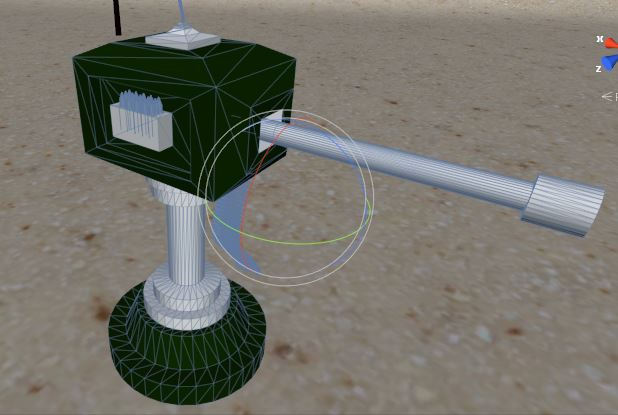
Could you try to disable the mesh filter, the mesh renderer, and the mesh collider, so you can see the real position of the gameobject(Unity places the gimzo based on the location of the mesh and not the location of the gameobject)? Also you may parent a sphere to the mesh and set its transform to (0,0,0).
Answer by duck · Jul 30, 2014 at 03:00 PM
You probably have the "Tool Handle" button set to "Center" rather than "Pivot". It looks like this: 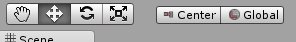
And to use the model's own pivot, it should be this:

It's also worth familiarising yourself with the effect of its neighbour toggle button which switches between global/local coords.
Your answer

Follow this Question
Related Questions
Multiple Cars not working 1 Answer
Blender Nromal Problem 0 Answers
Objects move when game is started 0 Answers
Importing animated UVs into Blender (Not UV scrolling) 2 Answers
Problems importing curves from blender into Unity 3d 2 Answers