- Home /
Problems importing curves from blender into Unity 3d
Hello there! I am working on a game based inside of a computer and modeled a basic version of a usb port using cubes and bezier curves. They look like this inside of blender: 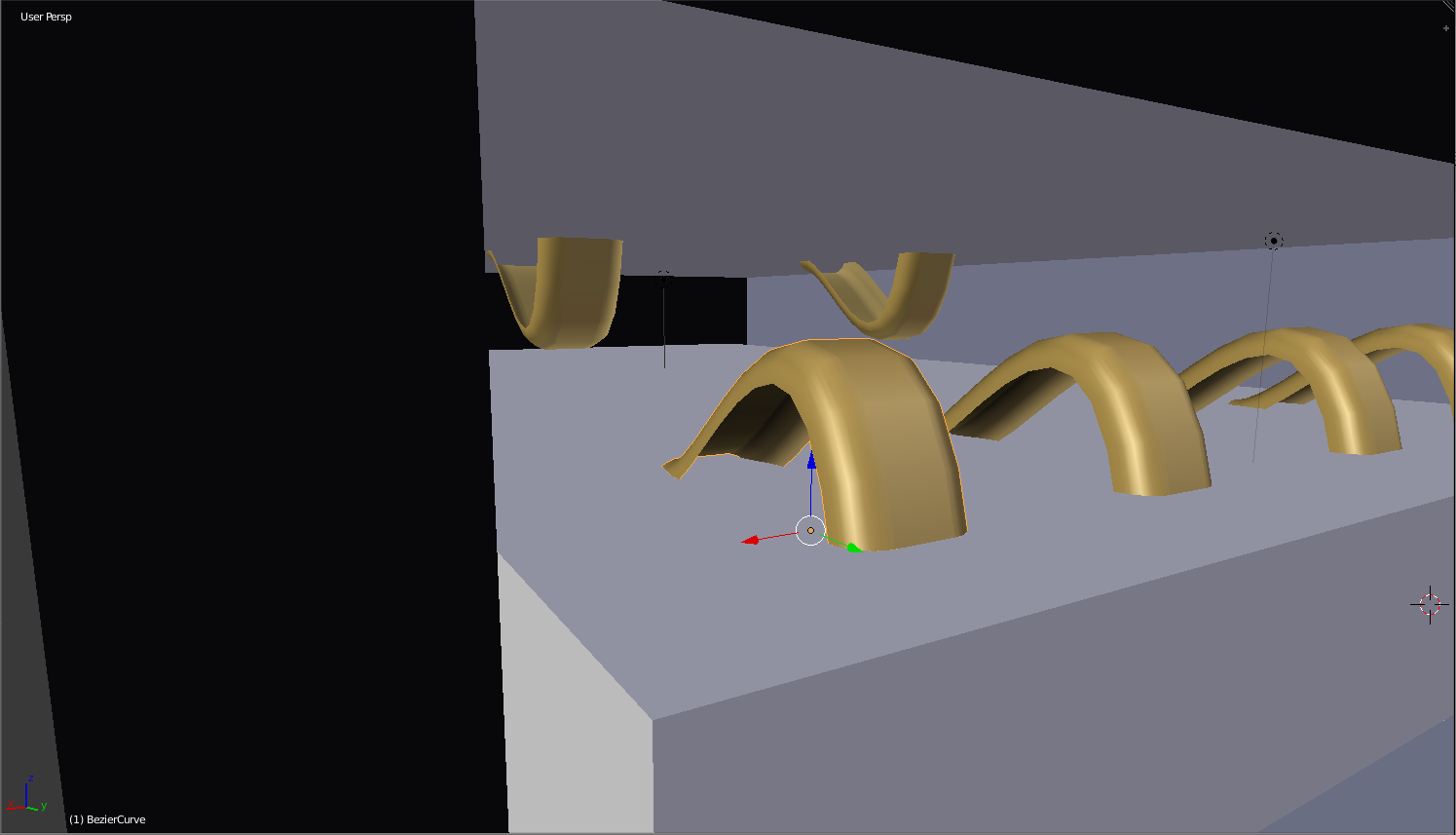
and like this inside of Unity: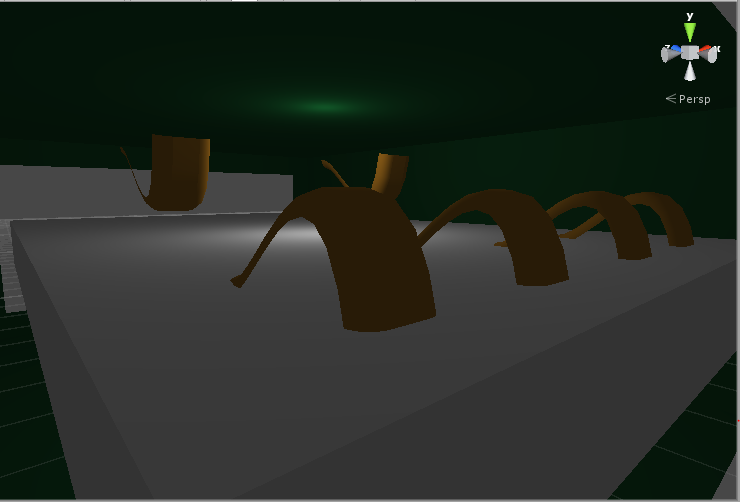
It looks like the inside of the extruded curve is missing? Any tips on how to fix this? Any help would be greatly appreciated.
Thanks, jreneew2
Answer by Piflik · Aug 06, 2014 at 10:58 PM
The backfaces are missing, because the standard shaders in Unity have Backface Culling activated. Either use a two-sided shader or create the backfaces of the model in Blender.
Answer by jreneew2 · Aug 06, 2014 at 11:46 PM
Thanks! I got it working by changing the fill mode to full as shown here: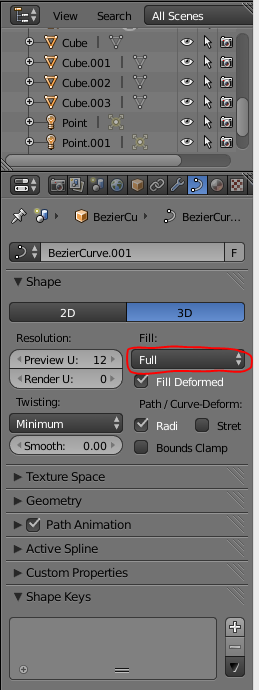
I also noticed that when I imported it into unity the main box was also having the same issue. To fix this issue I followed these steps:
Duplicate the main mesh in object mode.
Go into edit mode and select all using "A".
Hit "W" and click "Flip Normals".
Recalculate the normals.
Thanks for the tip Piflik!, jreneew2
Your answer

Follow this Question
Related Questions
problems with mesh deformity when importing from blender 0 Answers
blender unity import mesh problem 1 Answer
Adding a new mesh to a prefab from it's blend file 0 Answers
Problems importing plane mesh from blender to unity 1 Answer
Blender mesh reverts to original position when starting game 4 Answers