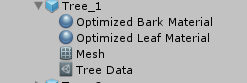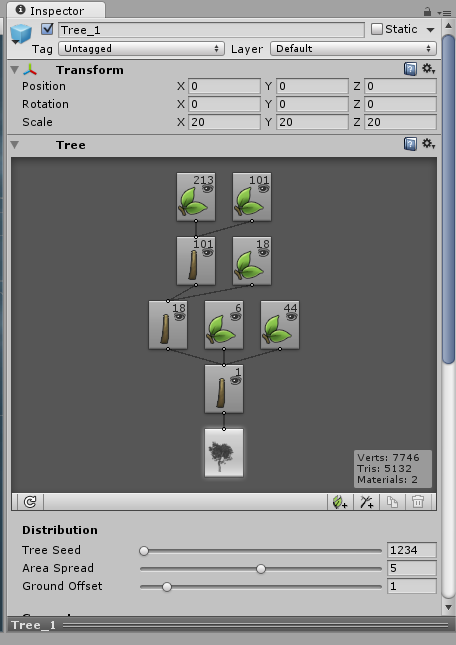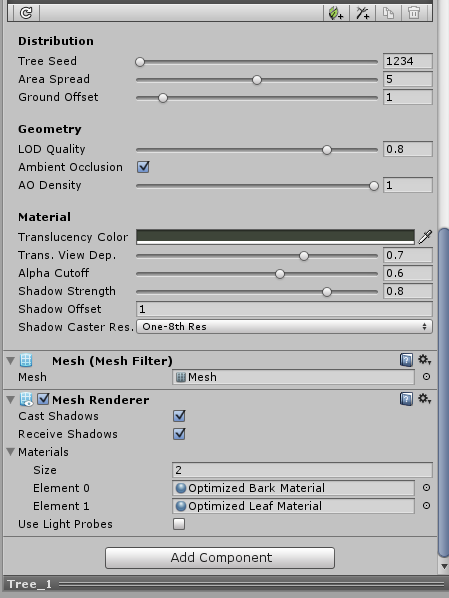- Home /
How do I resize a tree prefab
Yes, I have googled this and have not found exactly what I was looking for (most have to do with older unity versions and are applicable while the others were of no help).
So I bought trees on the asset store. If I import them into the terrain tree builder, it will not resize them. I can change the scale on the prefabs to 20-20-20 and individually place them on the landscape. However, in the terrain tree area, it will not use the scale. It seems like it only will accept the slider for width and height,
So Is there a way to change it so I can make them 20-20-20 on the scale as the terrain tree area's max setting is to small.
Answer by GameVortex · Jan 30, 2015 at 07:20 AM
You can most likely use the scale factor on the tree model. Click on the Tree model (not the prefab) in your project view. The scale factor is now at the top of the inspector in the import settings for that model. Increase it and see if it works for you. Keep in mind that this will increase the size of all the trees of that model already placed in a scene. I also recommend you to double check that you actually need the trees enlarged, as the trees on the asset store should be scaled properly. Put something you know has the correct size beside a tree you have placed on the Terrain.
But there is no tree model to click on. Right? It was made with parts in the tree creator. The prefab is it with parts on it (mesh, tree_data, material, material). The trees do need to be resized as the scene is not set to scale. Trees are not models but pieces slapped together into a prefab. So making the prefab bigger will allow you to place trees onto the landscape bigger if you drop them into the scene. However, using the terrain tree area, it does not use the prefab scale factor so they stay small.
Anyone know how to do this.
Oh right. Totally forgot about the Tree system. Thought it was just a regular model. Unfortunately I have no experince there. Unless the old trick of putting it into another root GameObject and prefabbing and using that GameObject for the Terrain while scaling the tree object within it ins$$anonymous$$d works.
Your answer

Follow this Question
Related Questions
The tree "Tree" couldn't be instanced because the prefab contains no valid mesh renderer. 1 Answer
Why does my Tree on Terrain not look like the Original Prefab it was made of? 0 Answers
Make a simple tree 1 Answer
Trees painted by the terrain editor are too small 2 Answers
Terrain Tree Prefab Orientation Prob 3 Answers