- Home /
How do I close a project?
I am a rank beginner... so probably this is just my ignorance, but how do I close a project? The File->Close menu item seems to be always greyed out.
What version of Unity are you using? There's no File > Close for me. o.O
$$anonymous$$y version of Unity identifies itself as 3.3.0f4 (63135). For OS-X.
Answer by Joshua · Jun 19, 2011 at 01:16 AM
You can't have Unity opened without having a project running. Kind of like how you cannot run Word without having a document opened. The difference is, Word will open a new empty document when you open it but Unity will open the last project you've worked on.
You can however always open a new project. But 'closing' a project is the same as closing the editor.
Ok... yes I see that when I open a project it seems to close the previous one. Thanks.
But then why the greyed out File->Close? Is it ever un-greyed? Is there some way to have more than one project open at a time?
@allanfrandall: it's never un-greyed. It might be required by the OS for some reason, just like there is a greyed-out close button that you can't click. You can have more than one project open at a time only if you launch multiple instances of Unity, and load a different project into each one.
Ok I think I see... when other windows are open (such as "Game" or "Asset Store", or whatever) then you can close them, and File->Close is ungreyed. It is only greyed out for the main Project window.
That makes sense. I originally got thrown by this because I am attempting the Penelope Tutorial, and the instructions actually tell me to close one project and open another one. It seems it should just have told me to open the new one.
Oh yeah, I forgot about other windows. ;) I usually have everything docked into a single window.
Exactly. You either open an other/new project or close the editor completely. Good luck on the tutorial.
Answer by zakirshikhli · Aug 21, 2016 at 06:51 AM
Looks like there is no such option in Unity....There is Open, New, Save, but no Close option.... Very strange... 
Your answer

Follow this Question
Related Questions
Cannot copy prefabs across projects. 1 Answer
Project file is missing from my computer 0 Answers
Drag / Drop file onto unity project? 0 Answers
Get array of files in project directory 1 Answer
My projects never save 0 Answers