- Home /
How do you make a Rigidbody freeze the object position when not dragging?
Okay, I know the question is kind of confusing and not clear. So, what I am trying to say is I want to make a a draggable item using the dragrigidbody script, but I want it to freeze the position when I'm not dragging it, so when I run into it it doesn't move. I am new to scripting and Unity, but I am currently learning C and C++. Sorry if this question sounds kind of dumb, I am only twelve.
EDIT: I figured it out. I edited some script in the FPSCharcater Controller and changed the rigidbody push to false, I also made the player's push power 0 and it works great!
Answer by T27M · Sep 22, 2012 at 11:22 PM
You could access the Rigidbody component on your object and use the "Freeze Position" and "Freeze Rotation" constraints.
Your answer

Follow this Question
Related Questions
Dragging Planes doesn't work with iOs? 0 Answers
adding drag to a relative force 0 Answers
Character Slowly sliding off platform 1 Answer
A position locked hinge joint with drag and no gravity? 1 Answer
Dragging rigidbody with SpringJoint? 0 Answers