- Home /
I need help with a Block Spawner
I am trying to make a block which can spawn different blocks..I am not very good at coding unfortunately..can anyone help? this is what i managed till now (its in java script):
#pragma strict
function Start () {
}
static function Instantiate( original : Object, position : Vector3, rotation : Quaternion ) : Object {
transform.position = Random.insideUnitSphere * 10;
}
function Update () {
}
Hi I see you'r still struggling... You should tell us what you are missing so we can help :)
I just formatted your code. You can do this by highlighting all your code, then clicking the 10101 button at the top of the edit window =]
http://answers.unity3d.com/questions/317948/how-do-you-make-a-spawner-block.html
Answer by AlucardJay · Sep 18, 2012 at 07:16 PM
You need to break it down ....
1
Let's first look at Instantiate : http://docs.unity3d.com/Documentation/ScriptReference/Object.Instantiate.html
From the Unity Script Reference above we get an example script, and can make a simple script :
var prefabBlock : Transform;
function Start()
{
// Instantiates 10 copies of prefabBlock each 2 units apart from each other
for ( var i : int = 0; i < 10; i ++ )
{
Instantiate( prefabBlock, Vector3(i * 2.0, 0, 0), Quaternion.identity );
}
}
2
Great, so at start 10 blocks are spawned, 2 units apart from each other though! Let's make them spawn at a specific place. You want to use a 'Spawn Block', so add that to the script, then use its position in the Instantiate. Make sure you have a 'SpawnBlock' on the stage, then drag it into the script's inspector :
var spawnBlock : Transform;
var prefabBlock : Transform;
function Start()
{
// Instantiates 10 copies of prefabBlock each 2 units apart from each other
for ( var i : int = 0; i < 10; i ++ )
{
Instantiate( prefabBlock, spawnBlock.position, Quaternion.identity );
}
}
Now all 10 cubes should spawn at the same position as the spawnBlock object.
3
Next to look at making it more complex, let's change it so that it spawns a block every time the SpaceBar is pressed. We can put the instantiate in a function, and then just call that function when we want a block. Then we need to check every update for if the SpaceBar has been pressed :
var spawnBlock : Transform;
var prefabBlock : Transform;
var spawnTime : float = 3.0;
function Update()
{
if ( Input.GetKeyDown(Keycode.Space) )
{
SpawnTheBlock();
}
}
function SpawnTheBlock()
{
Instantiate( prefabBlock, spawnBlock.position, Quaternion.identity );
}
4
Now we can spawn enemies, but how to make it so the enemys are spawned by themselves, and at random intervals? For this, there is a handy command called InvokeRepeating : http://docs.unity3d.com/Documentation/ScriptReference/MonoBehaviour.InvokeRepeating.html
var spawnBlock : Transform;
var prefabBlock : Transform;
var spawnTime : float = 3.0;
function Start()
{
InvokeRepeating( "SpawnTheBlock", 0.1, spawnTime );
}
function SpawnTheBlock()
{
Instantiate( prefabBlock, spawnBlock.position, Quaternion.identity );
}
5
Hey, it's nearly working, but how many Blocks have been spawned? Let's add a counter :
var spawnBlock : Transform;
var prefabBlock : Transform;
var spawnTime : float = 3.0;
var spawnCount : int = 3.0;
function Start()
{
InvokeRepeating( "SpawnTheBlock", 0.1, spawnTime );
}
function SpawnTheBlock()
{
Instantiate( prefabBlock, spawnBlock.position, Quaternion.identity );
spawnCount += 1; // Note : this can be written as spawnCount ++;
}
function OnGUI()
{
GUI.Box( Rect( (Screen.width * 0.5) - 50, 10, 100, 25 ), "Blocks : " + spawnCount.ToString() );
}
6
Nice, ..... hey wait! there are too many Blocks! Lets cap the amount of blocks that can be spawned. We need to stop the InvokeRepeating : http://docs.unity3d.com/Documentation/ScriptReference/MonoBehaviour.CancelInvoke.html
var spawnBlock : Transform;
var prefabBlock : Transform;
var spawnTime : float = 3.0;
var spawnCount : int = 3.0;
var maximumSpawnCount : int = 10;
function Start()
{
InvokeRepeating( "SpawnTheBlock", 0.1, spawnTime );
}
function SpawnTheBlock()
{
Instantiate( prefabBlock, spawnBlock.position, Quaternion.identity );
spawnCount += 1; // Note : this can be written as spawnCount ++;
if ( spawnCount >= maximumSpawnCount )
{
CancelInvoke( "SpawnTheBlock" );
}
}
function OnGUI()
{
GUI.Box( Rect( (Screen.width * 0.5) - 50, 10, 100, 25 ), "Blocks : " + spawnCount.ToString() );
}
7
Phew, now only 10 blocks spawn. Wow, this is all pretty good. But I forgot something, you want to spawn a different random block each time. For this we need places to put the blocks, and a Random number to choose a block, then if that : http://docs.unity3d.com/Documentation/ScriptReference/Random.Range.html
var spawnBlock : Transform;
var prefabBlock1 : Transform;
var prefabBlock2 : Transform;
var prefabBlock3 : Transform;
var spawnTime : float = 3.0;
var spawnCount : int = 3.0;
var maximumSpawnCount : int = 10;
function Start()
{
InvokeRepeating( "SpawnTheBlock", 0.1, spawnTime );
}
function SpawnTheBlock()
{
var rnd : int = Random.Range( 1, 4 ); // 1 to 3 is written 1,4 as the 4 is never returned, see the docs
if ( rnd == 1 )
{
Instantiate( prefabBlock1, spawnBlock.position, Quaternion.identity );
}
else if ( rnd == 2 )
{
Instantiate( prefabBlock2, spawnBlock.position, Quaternion.identity );
}
else if ( rnd == 3 )
{
Instantiate( prefabBlock3, spawnBlock.position, Quaternion.identity );
}
spawnCount ++;
if ( spawnCount >= maximumSpawnCount )
{
CancelInvoke( "SpawnTheBlock" );
}
}
function OnGUI()
{
GUI.Box( Rect( (Screen.width * 0.5) - 50, 10, 100, 25 ), "Blocks : " + spawnCount.ToString() );
}
And there we have it, one multi-random-block spawning script, to spawn at BigBlocks position =]
Answer by ThreeDeeZ · Sep 18, 2012 at 06:53 PM
To spawn different blocks (prefabs) you are going to need a way to provide your spawn method a list or some form of set to choose from.
Example in C#:
//Somewhere in your setup you would need to define the prefabs for each block type...in this case all would be subclassed from CustomBlockThing.
Public List<CustomBlockThing> BlockTypesList = new List<CustomBlockThing>();
//...assume we have populated the list. Since the list is set to Public, you could do so by dragging objects into it in the editor.
//Here is our method to spawn new blocks. It selects 1 randomly from the types of blocks available in the previously declared BlocksList
GameObject SpawnBlocks(int blockType = -1){
//This allows us to specify the type if we do not want random...
if (blockType == -1){
CustomBlockThing randomBlock;
//Generate a random number in the range of 1 to the number of block types we have defined.
int randomBlockType = Random.Range(1, BlockTypes.length);
//Here we use that random number to select a block type to spawn
randomBlock = Instantiate(BlockTypes[randomBlockType], transform.position, transform.rotation) as CustomBlockThing;
//Pass a reference to the newly created random typed CustomBlockThing to the caller
return randomBlock;
}
else{
//should probably generate an error of some type if the blockType is out of range, but I will instead assume we ALWAYS return a block of some type...
if (blockType > BlockTypes.length || blockType < 1){
CustomBlockThing randomBlock;
//Generate a random number in the range of 1 to the number of block types we have defined.
int randomBlockType = Random.Range(1, BlockTypes.length);
//Here we use that random number to select a block type to spawn
randomBlock = Instantiate(BlockTypes[randomBlockType], transform.position, transform.rotation) as CustomBlockThing;
//Pass a reference to the newly created random typed CustomBlockThing to the caller
return randomBlock;
}
CustomBlockThing specificBlock;
//note that we still use the list, but ask for a specific item/index based on the blockType variable.
randomBlock = Instantiate(BlockTypes[randomBlockType] transform.position, transform.rotation) as CustomBlockThing;
//Pass a reference to the newly created, specific type of, CustomBlockThing to the caller
return specificBlock;
}
}
If you are simply randomizing the values for each block as it is spawned, you may not need to do the above, but instead something like (psueudo-code)
newBlock = instantiate a new block object at position and heading
newBlock.height = some random value in a limited range
newBlock.position = some random offset
newBlock.velocity = ...
newBlock.otherProperty = some other random value
done.
Answer by nicktheuma · Sep 18, 2012 at 06:53 PM
thanks!, actually i managed abit further..the biggest problem I have now is rendering all the objects I have..it takes forever..and im planning to add many more..
#pragma strict
function Start () {
}
// Instantiates 100 copies of prefab each 2 units apart from each other
var prefab : Transform;
var prefab1 : Transform;
var prefab2 : Transform;
for (var i : int = 0;i < 100000000; i++) {
Instantiate (prefab, (Random.insideUnitSphere * 5), Quaternion.identity);
}
for (var j : int = 0;j < 100000000; j++) {
Instantiate (prefab1, (Random.insideUnitSphere * 5), Quaternion.identity);
}
for (var k : int = 0;k < 100000000; k++) {
Instantiate (prefab2, (Random.insideUnitSphere * 5), Quaternion.identity);
}
function Update () {
}
Well, yeah, that takes forever. You're instantiating each prefab 100 million times. Unity should be crashing at that kind of code.
yep, 100000000 is a little more than 100 ! Check my answer, it may help with program$$anonymous$$g in general ...
here's some links for the beginner :
Start at the bottom and work up : http://www.unity3dstudent.com/category/modules/essential-skills/
Start at the bottom and work up : http://www.unity3dstudent.com/category/modules/beginner/
the Unity Wiki : http://wiki.unity3d.com/index.php/Tutorials
A list of resources : http://answers.unity3d.com/questions/12321/how-can-i-start-learning-unity-fast-list-of-tutori.html
Your answer

Follow this Question
Related Questions
instantiating at a random time 1 Answer
Randomize Audio Clip 1 Answer
Weapon random movement 0 Answers
Perlin Noise Questions 1 Answer
Cant Destroy specific object 2 Answers