- Home /
3rd person game alteration
Hey everyone, I am interested in creating a 3rd person game... and I was wondering if someone could explain to me how I could change the player's character to a custom player (default is that construction worker) e.g a different character model, and I am not experienced with scripting, neither do I have much knowledge with making the player have different animations to walk, run, jump etc... And also, if it's possible to make AI players, so for example, they walk around... Any answers would be greatly appreciated!!! Thanks
Answer by CHPedersen · Apr 14, 2011 at 12:31 PM
Well... If you already have the scripts you need to animate the character's motion, then I suppose all you need is to either find another character model, import the mesh in Unity, and attach the script(s) that you have to it, instead of the default construction worker.
I haven't had a look at what google has to offer in that regard, but maybe someone's made a generic humanoid mesh with arms and legs etc that can be animated with the default scripts. :P If not, you're in bad luck and you gotta make your own new character mesh in a 3D modeling program such as Catia or 3D Studio Max. In any case, you'd probably also need to make your own textures for the character. Are you comfortable in photoshop?
Answer by AngryOldMan · Apr 14, 2011 at 02:26 PM
One question at a time please.
Hey everyone, I am interested in creating a 3rd person game...
a third person (what) game? Third person shooter, third person MMO RPG, third person cooking game?
and I was wondering if someone could explain to me how I could change the player's character to a custom player (default is that construction worker) e.g a different character model,
You would have to make a different character model, then rig it so it has a bone structure to be used when animating, in order to properly animate the mesh. Then make your animations in your modelling software of choice (3Ds Max is great with Unity) and import them into unity.
and I am not experienced with scripting, neither do I have much knowledge with making the player have different animations to walk, run, jump etc...
well then you are going to have a tough time doing all of this. This is a long haul job and cant be done in a day,
It takes a while to model the basic character
then it takes a while to make the model actually look good by retopologising, projection mapping, texturing etc (if you don't need a decent looking model then dont worry about retopology and such for now)
Next you need to rig it which is basically giving it bones to lock movement and control the characters mesh to move properly
Then once it's fully rigged you need to animate it all together (or apply motion capture data) in a way that's easy for you to strip down into the seperate movements/actions
After that you need to import it into Unity and seperate it's animations, then use animation scripting to make the animations play in specific conditions (ie run when moving forward) Also you will probably need animation blending so you can play animations together (ie running and aiming)
Then you need to set up your world player and script in unity so that everything looks right, no point in the player looking like he is sprinting if he only moves a small amount or vice versa if he is walking and moves to fast and too far per step.
And also, if it's possible to make AI players, so for example, they walk around...
yes it is possible to make ai players, but you need to get to grips with how the basic stuff works before you start doing fully human AI.
Any answers would be greatly appreciated!!! Thanks
My suggestion is to aim a little lower, this is too much to try tackle for the 1st time, they are things that take a while of learning software, file types, memory limitations and pipelines of development. If I were you I would start off with a game that doesn't involve moving people. Try a very simple block game or maybe a car game.
As it goes to complete the things that you are asking would involve good knowledge of 3D modelling software (3DS Max, Maya, Blender) and 2D design software (Photoshop..don't know any others than that except paint, dont use paint!) as well as scripting and Unity. It's as big a task as asking someone to make an internal combustion engine when you know all they have is a toolbox and a swing set.
Your answer