- Home /
Fixed Tiled Vertex Accuracy problem... which has caused a lighting effect problem
So, originally I had an issue where I would get random black lines when moving my character with the camera following him. I found out that it had something or other to do with floating points, vertices and a simple fix was to just upscale all of the tiles to 1.0001f or so which did in fact fix the problem. It's a simple solution that nobody in their right mind would notice a difference. However, as a result, the lighting effect that I was using now produces weird lines and the more I upscale the tiles, the more noticable these lines become. The less I upscale the tiles, the less noticeable the tiles become, but once again I will still get the black lines.
Here is a picture of the best "happy-medium" that I could manage. 
Here is a picture of the same thing but the tiles were upscaled a bit more.

Once again, they would get really bad if I continued to upscale any more than that. I'm really stuck and have no idea how this problem is occurring or how to fix it. Could it have something to do with shaders? Or perhaps there is a very simple fix that I just happened to miss. I've tried playing around with many of the settings on the light, but I haven't found a solution, and I even tried playing with scaling the rotation and that has an effect, but still does not solve the problem. Any help would be greatly appreciated.
Answer by Faustination · Aug 28, 2014 at 03:20 PM
Of course, the one time that I post my problem I ended up solving it. It was actually rather simple. All I needed to do was set the light's Render Mode to "Not Important" in the editor. This changes it to a vertex light. It doesn't look as nice this way, but it seems to be the only way it will work with scaled objects.
Your answer

Follow this Question
Related Questions
Vertex Color error 0 Answers
How do I cover up separate planes maybe lighting issue? 0 Answers
How to make lighting work with tiles? 1 Answer
Scaling textures 2 Answers