- Home /
How to make lighting work with tiles?
I have been working with the unity and blender to try to create a stage and I have run into a problem. They way I wanted to set things up is to create tiles in blender and bring them over into unity and build my stages using 3d tiles. The problem is that each tile is imported into unity as a single asset, and when I try to duplicate the tile and put one directly next to it I get bad result with the shaders.
Diffuse is the worst, which is what I originally wanted to use. The problem is that each individual tile is lit as its own surface, so when I put a light on three tiles side by side they are shaded as individual squares, not giving the appearance of a flush wall. It looks fine when I use the set illuminated shader, but I would like shading and shadows.
The toon shader works better than the diffuse, but when lights are put anywhere besides directly in front to the surface it starts to look wonky.
Is there any way to create a stage using tiles and also taking advantage of lighting and shadows?
EDIT: I figured this out when I was trying to put together a screen shot and completely forgot to return to the forums. The problem was that I hadn't used edge split on the sharp edges of the blocks in blender, so it was shading the entire square together. Sorry for taking so long to get back to this.
Did you bake lighting in with Blender? If so, don't do that.
You may wish to combine your single tiles, after placement, into a single mesh, and then light the entire thing?
Answer by davidwalmsley · Oct 08, 2012 at 05:59 PM
By stage I mean setting, whatever's in the background, as in not a character, so I guess level? I can do the buildings all in one model and import them in just fine, but creating the really large parts like streets and sidewalks seems alot easier to do with tiles.
No I don't bake anything in blender, unless it does it automatically and I have to specify not to bake something.
You should edit your original question to add new information ins$$anonymous$$d of posted an answer, because, obviously, this is not an answer.
And can you post of a screenshot of your tiles as they appear inside unity? I'm sure it will make it easier for us to understand the exact nature of your problem.
Your answer