- Home /
Beast Lightmapping is not working just when he wishes :)) every time im getting errors
Every time im getting this error:Beast error: 11: Job Execution Failure
UnityEditor.DockArea:OnGUI() and : Error in file: E:/BuildAgent/work/68355d6e5d19587/Editor/Mono/LightmapEditor/LightmapEditor.cs at line 771. every time that i hit bake.. and i have the scene configured corectly(generate lightmap uvs,the objects are set to static,light,selfilumin shader etc..)and one more error(NullReferenceException: Object reference not set to an instance of an object UnityEditor.ListViewShared.HasMouseDown (UnityEditor.InternalListViewState ilvState, Rect r, Int32 button) (at E:/BuildAgent/work/68355d6e5d19d587/Editor/Mono/GUI/ListView.cs:569) UnityEditor.ListViewShared.HasMouseDown (UnityEditor.InternalListViewState ilvState, Rect r) (at E:/BuildAgent/work/68355d6e5d19d587/Editor/Mono/GUI/ListView.cs:564) UnityEditor.ListViewShared+ListViewElementsEnumerator.MoveNext () (at E:/BuildAgent/work/68355d6e5d19d587/Editor/Mono/GUI/ListView.cs:757) UnityEditor.ConsoleWindow.OnGUI () (at E:/BuildAgent/work/68355d6e5d19d587/Editor/Mono/ConsoleWindow.cs:422) System.Reflection.MonoMethod.Invoke (System.Object obj, BindingFlags invokeAttr, System.Reflection.Binder binder, System.Object[] parameters, System.Globalization.CultureInfo culture) ) Idk maibe because i have windows xp sp3 or because i have Lightmapping Editor at window tab (shuldn it be at tools tab?) IDK what to do so please help Thanx.
Answer by Boomsma1995 · Jan 11, 2011 at 10:11 PM
maybe this will work for u
http://answers.unity3d.com/questions/33916/beast-lightmapper-wont-work/36045#36045
Answer by Andrew_Enquist · Nov 05, 2011 at 04:59 PM
3d meshes in your scene doesn't have "Generate Lightmap UVs" checked! Do it and problem solved.
Answer by Andrew_Enquist · Nov 05, 2011 at 04:59 PM
3d meshes in your scene doesn't have "Generate Lightmap UVs" checked! Do it and problem solved.
Your answer