- Home /
Error trying to createMonoBehaviour using the 'new' keyword in cSharp script
I'm trying to read a public float called shootForce contained in a monoBehaviour class called player001controls using a monoBehaviour script called missileControls with cSharp.
player001controls.cs (extract)
private float pShootForce;
public float shootForce // The force at which missiles travel in m/s
{
get
{
return pShootForce;
}
set
{
pShootForce = value;
}
}
missileControls.cs (extract)
player001controls missileControl = new player001controls();
This executes, but when I fire a missile I get this error :
UnityEngine.MonoBehaviour:.ctor() player001controls:.ctor() moveMissiles:FixedUpdate() (at Assets/Scripts/moveMissiles.cs:9) Removing the 'new' from player001controls missileControl = new player001controls(); gives the errorYou are trying to create a MonoBehaviour using the 'new' keyword. This is not allowed. MonoBehaviours can only be added using AddComponent(). Alternatively, your script can inherit from ScriptableObject or no base class at all
Assets/Scripts/moveMissiles.cs(9,60): error CS0119: Expression denotes a
type', where avariable',value' ormethod group' was expected
I want to be able to access the float shootForce at runtime, read from player001controls (or any other script).
I don't see how what Unity tells you doesn't solve your problem. A $$anonymous$$onoBehaviour is something to be attached to a Game Object.
missileControls.cs is a script component added to my missile prefab player001controls.cs is a script component added to my player GameObject
I think you you make a prefab out of the player001controls and Instantiate it, you'll be good to go.
public GameObject player001PreFab; // set this with inspector
player001controls missileControl = Instantiate(player001PreFab, Vector3.zero, Quaternion.identity);
One of the basic rules of Unity is that you don't use constructors with $$anonymous$$onoBehaviours. This means you don't use the "new" operator. You attach scripts to GameObjects and reference them with public variables or GetComponent.
That has got to be one of the most descriptive and helpful compiler messages you're ever going to see (Unity rocks)!
Answer by maggot · Nov 25, 2011 at 12:12 PM
OK, heres my solution (final)
Declaration :
public class Bullet
{
private float _shootForce;
public float shootForce
{
get
{
_shootForce = 1f;
return _shootForce;
}
set
{
_shootForce = value;
}
}
}
Invocation :
Bullet bullet = new Bullet();
Execution :
rigidbody.velocity = transform.up * bullet.shootForce;
Answer by Bunny83 · Nov 21, 2011 at 12:13 AM
To create an instance of a MonoBehaviour class at runtime you have to use AddComponent because all components can't exist on it's own. They always need to be attached to a GameObject. If you want to create a script instance on the same GameObject where this script is attached to just use:
// C#
gameObject.AddComponent<player001controls>();
Ohh a little sidenote: classnames always should start with a capital letter. It get's very very difficult to read code where you mix typenames with variable names. That are some basic programming conventions.
Answer by Holon777 · Nov 20, 2011 at 11:36 PM
I think you you make a prefab out of the player001controls and Instantiate it, you'll be good to go.
public GameObject player001PreFab; // set this with inspector
player001controls missileControl;
GameObject gObj = Instantiate(player001PreFab, Vector3.zero, Quaternion.identity);
missileControl = (player001controls)gObj.GetComponent(typeof(player001controls));
Answer by jahroy · Nov 20, 2011 at 09:02 PM
I recommend that you start by reading this:
The above link explains some of the basic concepts of how scripts interact in Unity.
I read through all this and I am getting the same problem as the top, however I did read the help files. Heres a link to a tutorial in the unity lessons. And typing in their script word for word produces this same error. http://unity3d.com/learn/tutorials/modules/beginner/scripting/variable-scope-and-access-modifiers
right before start they declared private AnotherClass myOtherClass; right after the alpha = 29 in start they have declared myOtherClass = new AnotherClass();
so unless im missing something here, it looks like your telling people its so obvious and basic that we should already understand this. where the official you tube lesson from unity is producing this error in there lesson as the way to do it.
using UnityEngine;
using System.Collections;
public class ScopeAndAccess$$anonymous$$odifiers : $$anonymous$$onoBehaviour
{
public int alpha = 5;
private int beta = 0;
private int gamma = 5;
private AnotherClass myOtherClass;
void Start ()
{
alpha = 29;
myOtherClass = new AnotherClass();
myOtherClass.Fruit$$anonymous$$achine(alpha, myOtherClass.apples);
}
void Example (int pens, int crayons)
{
int answer;
answer = pens * crayons * alpha;
Debug.Log(answer);
}
void Update ()
{
Debug.Log("Alpha is set to: " + alpha);
}
}
using UnityEngine;
using System.Collections;
public class AnotherClass
{
public int apples;
public int bananas;
private int stapler;
private int sellotape;
public void Fruit$$anonymous$$achine (int a, int b)
{
int answer;
answer = a + b;
Debug.Log("Fruit total: " + answer);
}
private void OfficeSort (int a, int b)
{
int answer;
answer = a + b;
Debug.Log("Office Supplies total: " + answer);
}
}
Your answer