- Home /
Any Materials Tutorials, or how to make a Marble Column?
Anyone have a link to any tuturials on how to design Materials (and shaders) to achieve a specific effect? I've looked over the docs, and have played around with Materials/Shaders, but so far, random experimentation isn't getting me where I'd like to go. :)
What I'm actually trying to make is a marble column. Looking at the Materials page, it looked like Glossy would be close - so naturally I can't find a Glossy Shader anywhere on the drop-down menu. :)
Answer by Eric5h5 · Mar 07, 2010 at 03:22 AM
Glossy is the same thing as Specular.
Ah, thanks. However, I did try Specular (and all of the Shaders), without managing to simulate $$anonymous$$arble - any suggestions on that?
Use Specular Bumped. make a normalmap of your texture and put it into unity.
Answer by Maltus · Apr 08, 2010 at 07:06 PM
might not be what your asking but this is what I would do------------------------
Use some type of seamless Procedural texture generator as the texture with a specular shader. and adjust adding more layers as needed
I don't really understand what you're suggesting, @$$anonymous$$altus. The only procedural Texture generator I know of would be in Blender itself, and as far as I know, Unity can only use bitmap Textures, not in-Blender procedural ones. Or are you talking about something in Unity?
Answer by sean · May 06, 2010 at 09:00 PM
Maltus is right- the "best" way to do a realistic marble material is to write your own fragment shader implementation of a Perlin noise algorithm (google it), likely passing in some volumetric position data from the vertex shader. But that requires you to know some serious CS and be comfortable writing your own shaders.
A faster way would be to do a cylindrical unwrap of your column in Blender so you have a nice square to map a contiguous marble pattern to, then google for some tilable marble textures, or hack your own in an image editor and use a plain old specular pixel shader.
Answer by Scooby · Oct 10, 2010 at 11:41 AM
I made this Pillar in Blender would you like to do something like this?
http://www.dreamstime.com/royalty-free-stock-photo-pillar-image12864705
Answer by GameGuy · Oct 10, 2010 at 01:16 PM
A good Procedural texture generator is MapZone, if I remember right there iss already a Marble Texture included.
Your answer

Follow this Question
Related Questions
Material doesn't have a color property '_Color' 4 Answers
Building a Custom Shader 1 Answer
How can I make a translucent object cast a shadow 1 Answer
Semi Transparent Material on a plane. 2 Answers