- Home /
3DS Max biped model bip animations to unity
Hey all, this subject is kinda beyond me so i don't really know what i am search for or anything,
but basically i have a rigged character model (biped)in 3DS max and i am trying to use the motion tabs motion flow mode animations which are default in 3DS max,
i have created a marching solder in 3DS max but whenever i take it into unity, it slows down and lags like i have a million copies of it.
i save the file as a default .max from 3ds max (usually works fine for me)then in unity import options of the model i generate the collider, make the size big enough, and add each of the animations from a rough guess on what it looks like on 3ds max.
am i exporting it wrong or can my computer generally not handle motion captured animations, the animations run fine in 3ds max and i can use the auto-key and set-key animations and they work fine. please help if you can and thanks! i am also just trying to use the motion captured .bip file animations because they have some good ones which would save me hours on animating thanks!
Answer by jessee03 · Jan 21, 2012 at 06:55 AM
Maybe you have way to many keyframes ? I would also suggest exporting it to a .fbx file and check the blend animations box. I'm not sure about using .bip files since I haven't messed around with them before. I'm guessing though the .bip file is causing an issue with the export but I'm not sure what your trying to export as to bring into unity.
i tried reducing the key frames that did nothing but made the animation shorter, i tried exporting it as fbx and checked everything, i am beginning to think its the bip files, they are motion captured files from max its self, i have a biped of a character and this bip animation makes him march forward called "about face" thanks for trying! :D
Hopefully you get it figured out ! Guessing the exports just doesn't like the .bip files :{
bip files were so useful as well >< oh well thanks for the help!
Your answer

Follow this Question
Related Questions
Animation importing question 1 Answer
3ds max biped to Unity modification 0 Answers
3ds Max biped puzzle? 1 Answer