- Home /
Font looks like garbage?
I recently found out dynamic fonts aren't supported on Android/iOS. So it looks like I'm going to need to create a bunch of variations of 1 font. So I copied my main font a bunch of times, imported them all to unity, clicked on my font, upped the font size in the importer, changed the character to unicode, hit apply. Anything I type with this new font looks like garbage is being printed to the screen. Am I missing a step? How can I pre-configure a bunch of different font sizes?
I recently found out dynamic fonts aren't supported on Android/iOS.
Except they are supported.
Weird. Unity complains that they aren't when I build for Android. I found out I forgot that I have to select the font before I create the font object for the font to look correct though.
Answer by OperationDogBird · Aug 31, 2012 at 04:46 AM
What i do for 'dynamic' font sizing for android is this:
Add your font to your Assets folder.
Set the font size in the font importer to a high value (i use 72).
Set Character to AscII Default
Create your text using a TextMesh and resize the transform scale to the desired size.
If you dont want to use TextMesh then you will need a ton of copies of the font with different font sizes which isnt very practical. Also, if your font doesnt look good at high values, you should find a better made font.
Your answer

Follow this Question
Related Questions
GUIStyle for GUI.label doesn't work for android? 1 Answer
How to access or reference assets from Unity's Assets folder in Android plugin library? 0 Answers
Font is fine on PC but tiny on Android? 1 Answer
Replacing the default Unity font (Android/iOS) 0 Answers
Font material problem: disappearing characters on Android 1 Answer