- Home /
The question is answered, right answer was accepted
RotateAround 2 axes at once
So heres the story, I am having a ball move through a tube full of random twists and turns. But to simplify everything(well maybe now), I am having it that the ball does not actually move at all. Instead the ball and camera stay still, and the tube moves around them, moving along the z axis. So the issue comes up that when it comes to a turn I have to use RotateAround to move the entire tube around a pivot point, and since it could be at any random rotation I have to RotateAround two axises at the same time so it looks realistic(I think I haven't gotten it to time.deltaTime movement). But heres the problem, I get it to the point where its rotation around the x axis or Vector3.right its perfect, but the rotation around the y axis or Vector3.up over shoots its mark, is there anyway to fix that so it doesn't do that and look natural so the player wont notice their not moving?
This is what I am using:
transform.RotateAround (child.FindChild("Turn").FindChild("TurnChild").position, Vector3(-1,1,0), 47.4);
EDIT: Thanks for anyone who tried, after some fiddling I managed to find the answer for at least one case. when I knew the turn is rotated around the z axis by 35 degrees to start I need to adjust the axis to Vector3(-1,.7,0) the next step is to apply this to every possible angle
Follow this Question
Related Questions
Snap the rotation of object 2 Answers
Make a Move Vector rotate around axis to run animation. 0 Answers
rotate object around another object 1:1 1 Answer
Switch Vector3 direction 1 Answer
Moving Sphere Camera 1 Answer