- Home /
How do I post an image in a UnityAnswers question
Please someone give me instructions to post an image
I am trying to post a question HERE with a picture... will post the question body once I am able to get the picture in. t.y
my image is at www.freeimagehosting.net They provide several links for forum posting, none I have tried work?
...here is one of them:
[url=http://www.freeimagehosting.net/image.php?0d277607e9.png][img=http://www.freeimagehosting.net/uploads/th.0d277607e9.png] [/url]
Is this a question about how to post an image in a UnityAnswers question or answer or within a UnityForums post?
Answer by · Oct 19, 2010 at 04:15 AM
I've added a space between all the elements so you can see how it should look... however, you can simply click the image button (icon looks like a photo) and paste your link in, and it will all work. Note that you also had the wrong link(s).
! [ ] [ 1 ]
[ 1 ] : http://www.freeimagehosting.net/uploads/0d277607e9.png

Again when I pasted all URLs given by the site, they all failed(using image button/paste) If I copy only the portion you show(above), and paste it after pressing the image button, it drops the image inline with the text as yours does above. Thus, am I to assume that for future instances, I should simply use the pattern: http://www.freeimagehosting.net/uploads/0d277607e9.png rather than copying the entire [url]...[/url] given on the image site? Note: I am now posting the original question in separate thread, titled: STATS Question
The URLs given by the site seem to be a bit dodgy. I got the inset image by right-clicking the image on the site and selecting "Copy Image Location".
Your answer

Follow this Question
Related Questions
How to turn off the RED maintenance notice? 4 Answers
How do we go about improving Unity Answers usability? 2 Answers
Unity Forum UnityAnswers OpendID Login 2 Answers
Question wanted dead or alive 1 Answer