- Home /
AddRelativeTorque results in incorrect angular acceleration (Maybe centrifugal force affects)
I did some experiments to test whether the result fits physics if we add torque on the position which is not the center of mass of a rigid body. Therefore I set the environment like this:
You can imagine exerting a torque on an axis which is not the center of mass of a rod.
I use "AddRelativeTorque" function to exert a (0f, 3f, 0f) torque on pivot since it reads "Adds a torque to the rigid body relative to its coordinate system" r1.GetComponent().AddRelativeTorque(new Vector3(0f, 3f, 0f));
I changed the center of mass (it reads "The center of mass relative to the transform's origin.") to Vector3(0f, 0f, 1f) and the Inertia Tensor Identity.
torque=inertia * (angular acceleration) ,inertia =previous inertia +mL^2
Ex: 3=( 1(inertia of y-axis) +2(I set the mass) 1(the center of mass distance to pivot)^2 ) (angular acceleration)
===> angular acceleration of y-axis is expected to be 1
But it turns out the angular acceleration decreases as angular velocity gets higher 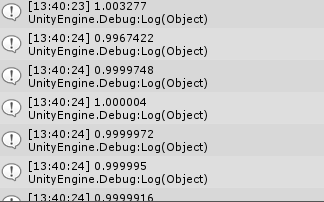 . . .
. . . 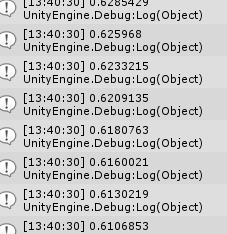 However, if I set the center of mass to the origin, we expect it to be "3", angular acceleration performs correctly.
However, if I set the center of mass to the origin, we expect it to be "3", angular acceleration performs correctly.
Due to the limit of pictures I cannot upload more. However, I can ensure other settings and outcomes reported correctly. "Drag" and "Angular Drag" set to 0.
But due to the physics, centrifugal force does not affect angular acceleration in this situation???
Your answer

Follow this Question
Related Questions
Using Torque to kill Angular Velocity 2 Answers
AddRelativeTorque() Applied Incorrectly When Using a Custom Centre of Gravity 0 Answers
rigid body Clone Instance not behaving like original 1 Answer
Changing a rigidbody's center of mass, to get a natural rotation while it moves through the air 4 Answers
Is there a way to draw center of mass on the screen? 1 Answer