- Home /
Animation Window: How to scale keyframes to increase time?
Im sorry if this was already posted but i couldn't find an answer anywhere. I was wondering if there was away to scale up the amount of time an animation takes. Im thinking something similar to blender where you select keyframes and you can scale them to make them take more or less time. Thank you.
So is there no short handy keyfunction as JonTingey described ?
This is super old, dormant and refers mostly to the older system. Perhaps its time to write a fresh question.
Answer by Loius · Oct 14, 2010 at 03:04 AM
animation["clip"].speed is what you're looking for.
If not that, take a gander at the animation section of the scripting reference, and look for animation curves.
Answer by JonTingey · Nov 17, 2013 at 05:53 AM
Set your timeline to the first keyframe of the animation, then go to the keyframes in animation view, select all of them (you can use "b" to "box select" them, or drag a box and grab all of them), and press "s" to scale - it literally scales the speed of the animation by moving the keyframes towards (faster) or away (slower) from the current point on the timeline.
Hope that helped!
-Jon
This is just what I'm after, only it doesn't work. What am I missing? Pressing "s" does absolutely nothing :(.
Answer by swav_gav · Jun 06, 2015 at 05:30 AM
There is a property called Sample in the animation window. You can increase and decrease the number to scale the keyframes across the timeline.
As explained in this video (2:40)
https://unity3d.com/learn/tutorials/modules/beginner/animation/animation-view
Answer by skittixch · Aug 29, 2013 at 01:29 AM
if you're having trouble in the animation panel and have seem to run out of space on your timeline to continue animating, just drag your last keyframe out beyond the right side of the window. The timeline will expand as necessary. I'm not sure if that's what you meant, but hopefully this will help someone else.
Answer by skittixch · Aug 29, 2013 at 01:29 AM
if you're having trouble in the animation panel and have seem to run out of space on your timeline to continue animating, just drag your last keyframe out beyond the right side of the window. The timeline will expand as necessary. I'm not sure if that's what you meant, but hopefully this will help someone else.
Your answer