- Home /
How to get rid of the crash error in MonoDevelop
I wanna to use the MonoDevelop Editor for it seems to more easier for a Unity newer, and i am really like the Debug function, i can insert my break point with this editor, and i do not wanna to use Microsoft's Visual Studio, because i think it's too complex and takes too much time to open it. However, when i go to Unity Edit-Preference and set the default editor to MonoDevelop, then go to Assets-Sync MonoDevelop Project, i am sure that there is not any wrong with my code, but when i press F5 to debug after inserting a break point, there comes a error that says :"Error: The compiler appears to have crashed. Check the build output pad for details. " And my MonoDevelop's version is 2.4.2 Release and Unity's version is 3.2. i suspect that maybe my MonoDevelop's version is not suitable, so then i download a newer version 2.6 beta, but i got the same problem, i have puzzled for days and got no idea, Anybody comes to the same problem? And how can i get rid of it ? Any answer will be appreciate!
Answer by Mike 3 · Mar 08, 2011 at 06:37 PM
Make sure that you're using a copy of monodevelop that ships with unity
The official MonoDevelop release doesn't have the necessary stuff to do unity debugging
Check the documentation here if any other problems arise (Pretty much a step by step how-to):
http://unity3d.com/support/documentation/Manual/Debugger.html
Answer by rayjay214 · Mar 15, 2012 at 03:17 AM
I encounter the same build error,but I don't know whether your problem is the same as mine,so please copy the result shown in the Build Output here and I 'will help you find it. My problem is due to an error in the script of the standard asset,something I just don't need.So I delete it and it got solved.
Your answer

Follow this Question
Related Questions
How to make MonoDevelop to persit on Unity editor attachment? 0 Answers
Monodevelop crash my PC 2 Answers
Why does Amazon Fire TV App crashes when hooking up Mono during loading screen? 0 Answers
MonoDevelop does not come up as top window when doubleclick error in Unity 1 Answer
Unity Crashes when monodevelop is attached before running 0 Answers