- Home /
Application.OpenURL() Rapid Opening
When ever I call Application.OpenURL on Windows it makes Windows without starting... On Mac it makes about six, any help would be appreciated.
What I mean by this is that Web Browser Windows open up, not the game.
Answer by Bampf · Oct 12, 2010 at 01:30 AM
It's hard to generalize here. To launch a URL, the operating system has to launch the default browser. How long this takes depends on how much memory is free, how powerful the machine is, which OS its running, which browser, how fragmented the disk is, the network, whether they are using a firewall, etc.
Try running the default browser for each machine "manually", i.e. not from the Unity script. Then try browsing to the website in question. If the Mac one takes a lot longer to start up then the issue has nothing to do with Unity. Look into the factors I mentioned above in that case.
If the Mac one is fast when run by hand but slow when launched by Unity, that would be very interesting! Let us know if that's what you are seeing.
(For comparison, on my Mac pro desktop launching a URL takes about a second. It's a fairly powerful model, lots of free memory, running Apple's latest and greatest. But if I did the same on my son's 5-year old Mac consumer-level laptop, we'd be hard-pressed to beat 10 seconds.)
Your answer

Follow this Question
Related Questions
Open AND CLOSE webpage 1 Answer
Open Unity App using another Unity App 2 Answers
Opening the Unity Program 2 Answers
Mac Build will not run but Window's Does 0 Answers
Curl Error 6 : Could Not Resolve Host on Windows Universal 0 Answers