- Home /
Unity stopped compiling automatically
All of the sudden, Unity stopped automatically compiling my scripts. I tried uninstalling and reinstalling Unity. I tried deleting and re-syncing the entire project. Nothing works, any code changes I make aren't getting reflected in the editor. It must be some kind of settings problem because automatic code compilation works on my other computer. "Auto Refresh" is checked in my settings.
I have exactly the same problem.
Preferences : Auto-Refresh is ON.
Scripts are saved in $$anonymous$$ono but will not refresh in Unity. ALT+TAB does not work.
I have to quit Unity then restart it to see changes. Very frustrating impossible workflow.
Thanks for mentioning Auto Refresh; I didn't want it and was looking for "Compile."
Answer by VisionPunk · Oct 10, 2012 at 11:21 AM
This problem can be caused if you have enabled meta files in Project Settings, but have set the file attribute to "Hidden" on the meta files. Unity just stops refreshing, but will refresh fine if you open a project that doesn't use meta files, or if you unhide the meta files.
Answer by 3j- · Aug 08, 2012 at 01:09 AM
Found a solution. Turn off "Auto Refresh" in preferences. Close Unity. Re-open unity. Turn "Auto Refresh" back on.
Edit: nevermind, it broke again almost immediately
does refresh doesn't work only for script or for any asset in project folder?
try to re-enable autorefresh to get working auto-refreshing, and after it brokes again instantly check editor log (button in console) - try to find something about this error
Does anything useful happen if you Alt+Tab out of Unity and then Alt+Tab back into it? I know for quite awhile, for me to see any code changes take place reliably, I had to leave the program and come back into it.
This solved my problem. Thanks! I deleted the EditorPrefs because I thought it was meant to store exclusively user editor stuff, not stuff from the Unity application itself.
Answer by CoderBruce · Oct 22, 2015 at 08:15 AM
I met this problem too, and I found It's because of meta files, I added some files from other project with their meta files, so I delete their meta files and reimport, problem solved:)
Worked for me, thanks! Don't overdo it though. I deleted all the *.meta files because couldn't remember what folders I copy-pasted with "alien" meta-files. And I regretted it — it completely broke all the links in the scene and prefabs.
Wow, I spent a few hours on this and your solution finally worked for me. That error message is highly misleading as there is actually nothing wrong with the timeline dll.
Answer by Cha Kyung Woon · Mar 11, 2014 at 07:48 AM
Firstly. Under stand my Languadge skill. my english is not good. becouse im korean , anyway Also i have the same problem as you, so i was finding answer this problem in internet, But unfortunately i didn't find.. and than i find some repetitively feature in problem. it is the ScriptName! if you make Script name that "Main" or "MainManager" Uinty doesn't automaticaly compile , but if you change your script name, No problem! ^^. than good luck. ^^
Not true at all. I have some scripts named $$anonymous$$ainSomething on my project and it compiles normally.
This actually worked for me :D I had a file called $$anonymous$$ain.cs and renamed it and the entity in my hierarchy to Entry (just any old name) and suddenly everything syncs again. Thank you very much!
Answer by Maxii · Aug 25, 2013 at 01:01 PM
Anyone found a solution to this? 'Refresh' used to work for me, then Reimport and Refresh. Now I have to reimport, refresh AND shutdown/restart inorder to get a reliable recompiled state...
I finally turned auto-reimport off as it wasn't reliable. I now just do a manual reimport which is reliable.
Your answer