- Home /
Max to Unity baked texture issue.
I used this tutorial (the second reply with step-by-step instructions)l in order to try to get my project from Max to Unity. http://answers.unity3d.com/questions/23513/3ds-max-unity-the-best-way-to-import-a-multisub-ob.html
It gets problematic around step 10 when it says select an "empty" material. I have Max 2012 and know that in past version the material slate editor was completely different, so I assumed when it said "select 'Bitmap'" that using the Standard Maps Bitmap was the equivalent. When I choose my baked texture, the new material preview box is a blank black palette. I am still new, but I have used the Standard Map Bitmap to apply a picture I took of a poster on my wall to apply it to the replica inside the project and think I have a decent understanding of how that works. Yet, I cannot figure out why my baked texture isn't showing up.
This tutorial was the closest solution I got to my actual problem, which is, when I try to export the replica of my living room from Max and import into Unity. When I select my table and chairs and apply the baked Max texture to them, the texture is still being reference as a 2d image and tiling across the surface hundreds of time as a miniature baked texture map. I have a feeling it might be the map channel, but don't have enough experience with them to know. I have set the table and chairs channel to one in the Auto-unwrap modifier, but when I check the actual channel info it is the usual suspects mesh,vsel,-2 alpha, etc.. and I don't know how to get that all straightened out to a specific "Channel 1." I've been trying to figure this out for over a week, please help!! Anything to point me in the right direction will be granted with the utmost appreciation.
Your answer