- Home /
It is a question of when viewed in Web browser.
It is a question of when viewed in Web browser.
On the display of the Unity WebPlayer
I'd like to overlap another div, Unity is always on top, even if you specify the z-index.
Is there a way to display to the front than Unity?
(Can not be displayed superimposed using the "div" tag?)
Any help would be appreciated, Thanks!
What exactly are you trying to do? Could you post the html script?
You can only set the z-index for div tags that have a position of "fixed" or "absolute".. I tried it out and it's working fine in my web browser. Here's an image of the top of the web page (the blue is the web player and the grey bar across is a div) 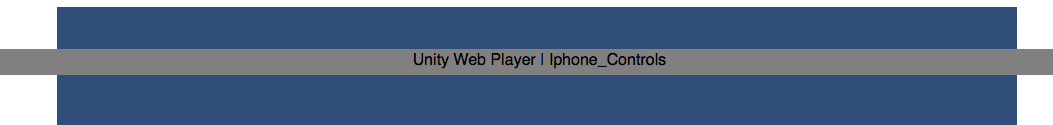
Thanks for the reply.
It looks like you can.
Either way I have the wrong?
The 3.5.7 version of Unity
For example,
<style type="text/css">
Add the following in the
div#unityPlayer {
z-index:1;
height: 600px;
width: 960px;
}
div#hoge{
position:absolute;
z-index:2;
top:5px;
left:100px;
padding:10px;
width:300px;
color:#00f;
}
I tried to display the following div.
<div id="hoge">
<p>HT$$anonymous$$L test</p>
<img src="img.png" />
</div>
"hoge" will be shown on the back
Hm thats strange which browser are you using?
It's working fine in firefox.. Just to get a better idea of what is happening could you give the #hoge div a background color and perhaps send a screen shot
If i specify the "background", began to appear in the foreground.
Thank you.
<div id="hoge" style="background-color: rgb(120,200,40);">
<p>HT$$anonymous$$L test</p>
<img src="img.png" />
</div>
must always specify the background?
I work well with firefox. I did not work properly in google chrome.
Answer by Graham-Dunnett · Mar 11, 2013 at 05:05 PM
The web browser plugin does not respect the css z-index property on all browsers. This is due to the way the 3d content is added to the window.
Your answer

Follow this Question
Related Questions
How would I go about getting the results of a javascript variable to a string inside script? 3 Answers
How to play unity web export in android web view 1 Answer
Unity Web Player administrator privileges 0 Answers
Real Time Refresh from Web Portal 0 Answers
Embedding a game onto a website with XAMPP and PHP 0 Answers