- Home /
Pick up ability? And inventory?
So I downloaded the assets from Unity that have the first person controller and script already set up. I was wondering if there was a quick-ish, easy way to add a pick up ability to the script and make it where the item you pick up can be put in an inventory. Does anyone have any good video tutorials on this? Or what to add to the script? Or should I just start from scratch? All of this can be very basic, I am a beginner. Thank you!
Interacting with objects and inventory systems are both very deep topics, for which there is ample information to research. Try googling unity pick up object or unity inventory system.
Although you can sometimes find free scripts which can help you get started, more often than not in this field, you will be creating assets from scratch (or buying them from others). If your aspiration is to make games yourself, you will need to learn how to program every aspect of everything anyway. No pressure. ;)
The system is very dependent on what your goal is with the game, how you want it to play, etc. I'm running into similiar problems because it's such a personalized thing there doesn't seem to be one way to do it "correctly". Your best bet would be to do enough research to find out how you want it to work, and then post those specifics (i.e. do you want your inventory to be more of a "wallet" where items are simply checked for existence, do you want to make UI for equipping, do the items have more than a few characteristics, etc.) and then I think it'd be a little easier to come up with some concrete solutions, but unfortunately inventory is one of those things that doesn't have a real solution per-say.
Yeah, inventory will be hard for me since I'm a beginner. Thank you for your suggestions, they helped me in the right direction. I will have some free time on my hands for a couple of days, so I'll figure out c# and what I'll need for my game. Thank you!
Answer by npumper · Jun 20, 2015 at 05:36 PM
These systems can actually be really complex, and are often built towards a specific style of gameplay. So, unfortunately, if you want to make one, you're gonna have to do the hard thing and learn! :)
If you feel like learning, the components are very simple: tags, layers, lists, etc. However, it's building a system that can be used over and over and edited easily without collapsing on itself that's the tricky part. It's tons of practice, man. Making games isn't easy, in fact, it's very very hard.
Your answer

Follow this Question
Related Questions
HELP Adventure Loot System 1 Answer
Using items from inventory 1 Answer
Inventory problem: items disappear or float away... 2 Answers