- Home /
How to import models with textures applied. (FBX Embed Media?)
I have models with diffuse, normals, and spec maps (apparently spec maps aren't supported in Unity, so whatever). Manually attaching the texture maps to each and every model in Unity every time I import just isn't an option. It'd be way too time consuming and tedious, there has to be a better way.
We tried exporting the fbx with embed media files. When I import it into Unity, it DOES add the texture files to a .fbm folder, but they're still not applied to the model (the model is still grey).
What gives?
Specular maps are meant to be set in Diffuse Alpha channel for most of Unity's built in shaders. This is to save sampler counts.
As to importing materials, try importing your textures first, then import the FBX, or once the FB$$anonymous$$ textures are imported try re-importing the FBX (right click > Reimport).
You need to bake them in your modeller. It should be a case of simply applying the material, then. (That is, if you use a modeller which Unity has good support for).
Answer by OllyNicholson · Feb 02, 2015 at 04:06 PM
Unity tries it's best to match material slots for a bunch of different 3D packages and material types, but at the end of the day Unity materials are your final destination and they may still have some setting up depending on the shader you wish to use (for example some require specular in the alpha channel as described above). Try this to get most way there:
Assign your material in the source package, make sure there is a baked texture in the diffuse slot
Assign your other baked textures to the spec, normal and others
Check embed textures at export
Check 'import materials: by material name' is selected for your imported model (in the inspector)
Where possible use a portable file format like FBX and follow these guidelines.
http://forum.unity3d.com/threads/material-texture-faq.244786/ http://unity3d.com/support/documentation/Manual/HOWTO-exportFBX.html
If this still doesn't work out please submit your test project via the bug reporter and drop the number here along with as much info about the 3D package you are using and process to generate/export textures
Answer by A_Savvidis · Dec 01, 2017 at 04:09 PM
The way to do it is create a folder named Textures and the import the .fbx file next to it. That way the textures will be connected to the materials once import has finished.
Your answer

Follow this Question
Related Questions
Cinema 4D Exported FBX Model Looks Wrong 1 Answer
I have unchecked "Import Materials" but two texture maps are still being imported. 1 Answer
Is importing from Maya via fbx using model@anim broken? 1 Answer
Imported mesh loses material information when assigning to triangles array 2 Answers
model import gone to hell 2 Answers