- Home /
How to create mecanim animations
Hi all,
I was wondering how to create and import animations for use with Mecanim. Typically my team is working on an fps, and we'd like smooth transitions and animations mix. However, since it seems mecanim animations can be used on anything that has an avatar set, how do we create an animation that can be re-used ? Must be just animate a given skeleton (downloadable somewhere ?) and export the animation ?
Comment
Answer by Kale · Jan 27, 2014 at 08:29 PM
Afaik, it's just importing animations just like normal. Then look at it in the inspector. Under Clips, press the + button to add clips (part of the entire animation) then limit the length to the part you want your animation to be. These clips are what mecanim uses.
Your answer