- Home /
Working on a battle system, GUI not updating with newest values...
Here is my battle.js code:
var currentGUIMethod : Function;//Which GUI we are using
function Start () {
this.currentGUIMethod = mainMenu;
}
function Update () {
}
function mainMenu(){
GUILayout.BeginArea(Rect(Screen.width * 0.25, Screen.height * 0.025, Screen.width * 0.5, Screen.height * 0.95));//Begin GUI Area
GUILayout.Window (0, Rect (Screen.width * 0.01, Screen.height * 0.69, Screen.width * 0.98, Screen.height * 0.3), Menu, "Main Menu");// Window ID, Dimensions, Function, Title
GUILayout.EndArea();//End GUI Area
}
function Menu (){
var player : Player;
for(player in Game.playerList){
GUILayout.BeginHorizontal();
GUILayout.BeginVertical ("box");
if(GUILayout.Button ("Attack")) {
player.playerHealth = player.playerHealth - player.playerStrength;
}
if(GUILayout.Button ("Skills")){
}
if(GUILayout.Button ("Summon")){
}
if(GUILayout.Button ("Items")) {
}
GUILayout.EndVertical ();
GUILayout.BeginVertical("box");
GUILayout.Label(player.playerName);
GUILayout.Label((player.playerHealthString)+"/"+(player.playerMaxHealthString));
GUILayout.Label((player.playerActionPointsString)+"/"+(player.playerMaxActionPointsString));
}
// GUILayout.Label(Game.playerCharacter.playerName);
// GUILayout.Label(Game.playerCharacter.playerPortrait);
// GUILayout.Label((Game.playerCharacter.playerHealthString)+(Game.playerCharacter.playerMaxHealthString));
// GUILayout.Label((Game.playerCharacter.playerActionPointsString)+(Game.playerCharacter.playerMaxActionPointsString));
GUILayout.EndVertical();
GUILayout.EndHorizontal();
}
function OnGUI () {
this.currentGUIMethod();//Draw the current GUI
}
Here is the script containing the player values:
static var playerCharacter : Player;
static var playerList = Array();
var tempPlayer = Player();
function Awake () {
createPlayerList();
DontDestroyOnLoad (transform.gameObject);
}
function Update () {
// player = GameObject.Find("Player");
// playerPos = player.transform.position;
//Debug.Log(itemList.length);
if(playerCharacter.playerHealth <= 0){
Debug.Log("Game Over");
}
}
function createPlayerList (){
playerCharacter = Player();
playerCharacter.player = GameObject.Find("Player");
playerCharacter.playerPortrait = Resources.Load ("Textures/player/portrait", Texture);
playerCharacter.playerBattleTexture = Resources.Load ("Textures/player/battletexture", Texture);
playerCharacter.playerName = "Clare";
playerCharacter.playerHealth = 150;
playerCharacter.playerMaxHealth = 150;
playerCharacter.playerActionPoints = 50;
playerCharacter.playerMaxActionPoints = 50;
playerCharacter.playerStrength = 5;
playerCharacter.playerDefense = 6;
playerCharacter.playerKarma = 0;
playerCharacter.playerMoney = 500;
playerCharacter.playerHealthString = playerCharacter.playerHealth.ToString();
playerCharacter.playerMaxHealthString = playerCharacter.playerMaxHealth.ToString();
playerCharacter.playerActionPointsString = playerCharacter.playerActionPoints.ToString();
playerCharacter.playerMaxActionPointsString = playerCharacter.playerMaxActionPoints.ToString();
playerCharacter.playerKarmaString = playerCharacter.playerKarma.ToString();
playerCharacter.playerMoneyString = playerCharacter.playerMoney.ToString();
playerList.Push(playerCharacter);
}
When I click attack it deals the damage to the playerCharacter, I know this because when the playerCharacter's health reaches 0 the Console prints "Game Over"
What I'm wondering (and cant seem figure out) is why the GUI doesn't update to reflect the player's health everytime?
Can you see what's going wrong?
I've tried running the for loop in update and setting the gui labels to variables which = the array vars, on the off chance that the array values aren't being updated in the Battle.js script, but that didn't help, I'm convinced its the gui not updating.
Answer by Finstern · Jul 03, 2012 at 10:32 AM
Solved!
On creating and submitting the player information to the Array in the player script, I was telling it:
playerCharacter.playerHealthString = playerCharacter.playerHealth.ToString();
This seems to have been what was keeping the values the same, it wasn't updating with the Battle.js script
So, what I did was:
for(player in Game.playerList){ displayPlayerName = player.playerName; displayPlayerHealth = player.playerHealth.ToString(); displayMaxPlayerHealth = player.playerMaxHealthString; displayPlayerActionPoints = player.playerActionPointsString; displayMaxPlayerActionPoints = player.playerMaxActionPointsString; }
So instead of relying on old information in the array that wasn't being updated, I told it to convert the string on the fly in the Battle.js script
=D
Your answer