- Home /
How to do iPhone Optimization with materials, textures and callbacks?
Ok, I recently new to Unity and have been searching around for a straight answer. I have 26 textures representing the alphabet. Each letter pops on the screen for a few seconds. The platform is for the iPhone so optimization is needed. What is the best way to achieve this? Here's what I've come across?
- Create 26 materials for 26 textures.
- Create 1 Material for 26 textures which are stored in an array and swapped.
- Put all letters into one texture (atlas) and create 26 materials.
- Put all letters into one texture and create 1 material and use script to offset the texture to get that letter. (is this possible?)
In terms of reducing draw calls and memory what is the most efficient way to handle this. What increases DrawCalls the number of materials or the number textures that need to be drawn? I was going to attempt option 3 as I can use the unity editor but I'm not sure if this is the best way? Thanks for any replies that will help to clarify this.
Answer by chief1234 · Jan 05, 2011 at 06:51 PM
Every material you use is at least 1 drawcall. Lights, shadows and fancy shaders increase this number - per material.
So your best option is number 4 - make an atlas of all 26 textures and offset through script. This is a good start:
var letterOffset : float = 0.1; //the width of each letter function GoToLetter(letter : int) {
renderer.material.SetTextureOffset ("_MainTex", Vector2(letterOffset * letter, 0));
}
This solution gets a bit trickier if your atlas has multiple rows (which it will need to for a power of 2 texture on iPhone) - you'll have to develop a formula for going to the correct row for the y offset, but it's the most efficient.
The second-best option would be option 2.
Your answer

Follow this Question
Related Questions
Dynamic batching 6 Answers
set minimum texture resolution? 2 Answers
Optimizing bump map or luminous textures on spheres for mobile 1 Answer
Textures/Materials and Cinema4D 1 Answer