- Home /
Old TV Set post effect
Hello everybody! I wonder how to make a post image like this: http://afterthesmoke.tumblr.com/post/12863549737#notes or this: http://afterthesmoke.tumblr.com/post/13046455155/her-style-misbehavior#notes
It is and very old tv-set effect and im trying to split it into components. First I suppose the image has a very low color's depth, like a 256 colors per pixel. How can it be done in Unity? How to transform an full color image into very bad quality image? Second there is a color correction and.. something else... The third is noise And the last things in the monkey is splitting into 2 images, like a 3d cinema effect ..
Is it a hard work to make it?
Hard work? If you mean in Unity, yes. If you mean using an actual program made to do this? Doubt it... I'd suggest making it in a video program rather than try to do it in Unity on the fly. Personal opinion though.
Okay, but what about making an 24-color image, when Unity works only with 16 bit per pixel images?
Did you want this to be an image? Or did you want this to be a GIF or animated/video thing? And that doesn't have much to do with what you want I don't think... http://en.wikipedia.org/wiki/Color_depth Like, the amount of bit per pixels I don't think matters. You'd just edit the image/video how you'd like, then import it to Unity and it'll do everything for you. If you reduce the quality of something then import it, Unity isn't going to make up the difference and improve it lol.
super necro - but has there been any further development along these lines now that mobile processing has improved? i would LOVE and pay for a shader that does the above.
Answer by noradninja · Dec 08, 2011 at 04:45 PM
Personally, I would use After Effects or Motion/Shake to do this. You just need to break the effect down to its constituent parts, apply them one at a time, and then tweak each one.
•Low color saturation (this is what you are confusing for low bit depth, TV sets have unlimited color range because they are analog)
•Low contrast between colors
•Chromatic aberration (this is what is causing the ghosting, basically the electron guns dont quite line up so there is separation of the RGB channels, Wiki article here)
Ghosting due to extremely low refresh rate (this gives you the fading effect from frame to frame)
Image blur (to soften the whole image due to lack of resolution in TV CRT's)
Looking at that list, it would be pretty time consuming to develop a full screen shader for this, not to mention you would absolutely kill your frame rate. If you NEED it done in realtime, you can do things like the low saturation and contrast in the colors in texture so you dont have to re-calculate it every frame. The other three effects could be done in real time, I know there are examples of chromatic aberration online; you will need render to texture to do the image blur. As for the ghosting from frame to frame...not sure how you would do it, something similar to motion blur but with a very slow fadeout from frame to frame possibly. I still recommend doing it in an external editor if you are applying it to a texture for a video screen.
I have something like this chromatic aberration thing on my glasses when I see thru it´s edges...strange... omg my electron guns must be malfunctional!!!
cj.coimbra: if you read the Wikipedia article, you'll note that it's caused by light not focusing correctly through a lens. Which is what is happening in the edges of your glasses. On a TV, the electron guns not lining up looks similar to chromatic aberration.
WhiteDevil: I am glad my explanation was helpful.
Answer by VortexStudios · Jan 08, 2015 at 08:04 PM
I know it's a very old post, but if someone still need something like this :) OLD TV Shader
Your answer

Follow this Question
Related Questions
Losing image effects in build process 1 Answer
Shaders: Overwrite something? 1 Answer
How do I achieve this effect? 2 Answers
How to create dota2 alike glowing effect? 3 Answers
Vortex Image Effect 1 Answer