- Home /
Monodevelop freezes on saving Javascript OR C#. Critical headdesk!
Naturally, it freezes when saving - so that's twenty minutes of coding up in smoke.
Can anybody suggest a solution? Have left the hung Monodevelop (MD) 'saving' overnight and there's been no response. Next, I uninstalled and reinstalled Unity - only to find that this doesn't get rid of Monodevelop. Apparently there's no uninstaller for Monodevelop on Windows. Splendid. Deleted the files manually, but natch Monodevelop regained its 'memory' when installed alongside Unity3D - no idea how I'd remove appropriate files from the registry.
Went onto the #monodevelop IRC channel and nobody seemed to have a clue how to approach the problem.
I'm looking into installing the latest version of MD (3.0.3.2, the current version that comes with Unity is 2.8.2), but apparently I need to install gtk# as well and... I seem to be getting further and further away from actually making a game.
Currently running Windows XP on an Intel Quadcore with 2gb memory and an Nvidia 8800 GTX.
I've got a meeting tomorrow involving Unity3D so if anybody can produce some kind of solution I would be very grateful.
Frustrated. As all hell. I'm going to go and make dinner.
--Rev
just a work-around to continue working, not a solution sry. You could use notepad++ to edit your scripts while monodevelop is crashing. Or write in monodevelop (for intellisense) then copy all to notepad++ and save with that. If you are uninstalling things, try checking and deleting everything in the folder (e.g. C: - Program Files - Unity - [remove monodevelop or whole unity folder]), then run a registry cleaner such as CCleaner. reboot, double-check with cleaner again, then try reinstalling.
That's a great workaround, one I should have thought of. I appreciate that this isn't a perfect solution, but I'd love to vote it up as it allows a developer to continue work. $$anonymous$$uch obliged.
When I get the chance, I'll uninstall and let ccleaner get to work. Thanks, Alucardj!
--Rev
You might want to try manually deleting $$anonymous$$onoDevelop and then running a registry cleaner. $$anonymous$$ost of its memory (if not stored in an .ini somewhere) might be in the Registry ins$$anonymous$$d.
Answer by Arnaud1602 · Nov 21, 2012 at 04:11 PM
This might or might not be the case for you, but I had the same problem on one computer. MonoDevelop's log ( `C:\Users...\AppData\Local\MonoDevelop-Unity-2.8\Logs\log.txt` ) says :
ERROR [2012-11-21 16:43:09Z]: Error in auto save while creating: C:\Users\...myverylongpath......blah.cs. Disabling auto save.
System.IO.PathTooLongException: Le chemin d'accès spécifié, le nom de fichier ou les deux sont trop longs. Le nom de fichier qualifié complet doit comprendre moins de 260 caractères et le nom du répertoire moins de 248 caractères.
In English : full path must have less than 260 characters; full dir path less than 248.
So, in my case, moving the directory worked.
THAT. $$anonymous$$A$$anonymous$$ES. SO. $$anonymous$$UCH. SENS$$anonymous$$
Teaches me for my verbose na$$anonymous$$g conventions.
Thank you, Arnaud1602. I'm only sorry it's taken so long for me to see your response! --Rev
Your answer

Follow this Question
Related Questions
Playerprefs save player position 3 Answers
Kindle Fire Soft Key or hibernation force close 0 Answers
(Closed)My Android game freezes after 7-12 minutes because of this code 3 Answers
Seemingly Random Unity lock-ups (not responding) with 0% CPU Usage 3 Answers
Unity Webplayer doesn't work on Mac? 3 Answers