- Home /
Destroying a game object.
i'm using this script to destroy objects as they enter a trigger.
function OnTriggerEnter (other:Collider)
{
print("car is destroyed");
Destroy(other.gameObject);
}
problem is, it doesn't work. at all. doesn't print the message, doesn't destroy the object. and yes, i did apply it to my trigger and the collider is moving into the trigger.
i also tried it with this script, with the same result. i found this script here on unity answers. (also, yes, i did change all of the variable names and such.
var certainGameObjectName : String = "Bob";
function OnCollisionStart(collision : Collision) { if (collision.gameObject.name == certainGameObjectName) { Destroy(collision.gameObject); // destroys the thing this script bumped into } }
Answer by MC HALO · Nov 09, 2010 at 01:41 AM
Hello there maybe this will help you, first of all i will inform you to make sure that your character has a Character Controller on him if it does copy and paste my code:
var other : GameObject;
function OnControllerColliderHit (hit : ControllerColliderHit){
if(hit.gameObject.tag == "Floor") {
Destroy(other);
print("Hey you destroyed me ");
}
}
Now you may notice that it says if(hit.gameObject.tag == "Floor") what this means is in the game world if my player walks over this object tagged Floor the object will destroy. so the first thing you should do is tag the object that you want the player to connect with and then add the script to the player.
I hope this helps you :)
I thank you for your help. but it didn't work. it reacted just the same. i didn't have a character controller on the object before, but i put one on. (unless there is a larger process to it than clicking the 'Character Controller' option).
Did you do the tag thing? if it still does not work i can help you just e-mail me your stuff at gto_oni-eyes@hotmail.com and i will look at your scripts and and player and see what is wrong :)
I also forgot to ask did you assign the gameobject in the hierarchy mode once the script is added because the variable (var other : GameObejct) is making a public variable which you have to add the game object that the player is encountering :)
Answer by Kapso · Dec 03, 2011 at 01:42 AM
I had that problem just now and i fix the problem :)
basically, did you tag your prefab of your ? if you didn't then do it. and that should fix the problem. :)
Your answer