- Home /
How do I get a SpeedTree into Unity?
I have created the tree in SpeedTree 6.2.2 and exported it as an .fbx. I then use that asset (the one I just exported from SpeedTree) in Unity 3.5.6f4 (Mac) and the tree is flat, almost 2 dimensional. The branches are flat, the leaves are flat, etc.
Am I doing something wrong? Is it even possible to get ST trees to work in Unity, or am I banging head against the wall?
Any help/advice would be appreciated.
Here is what I am talking about. This is an image of what the tree looks like in SpeedTree: 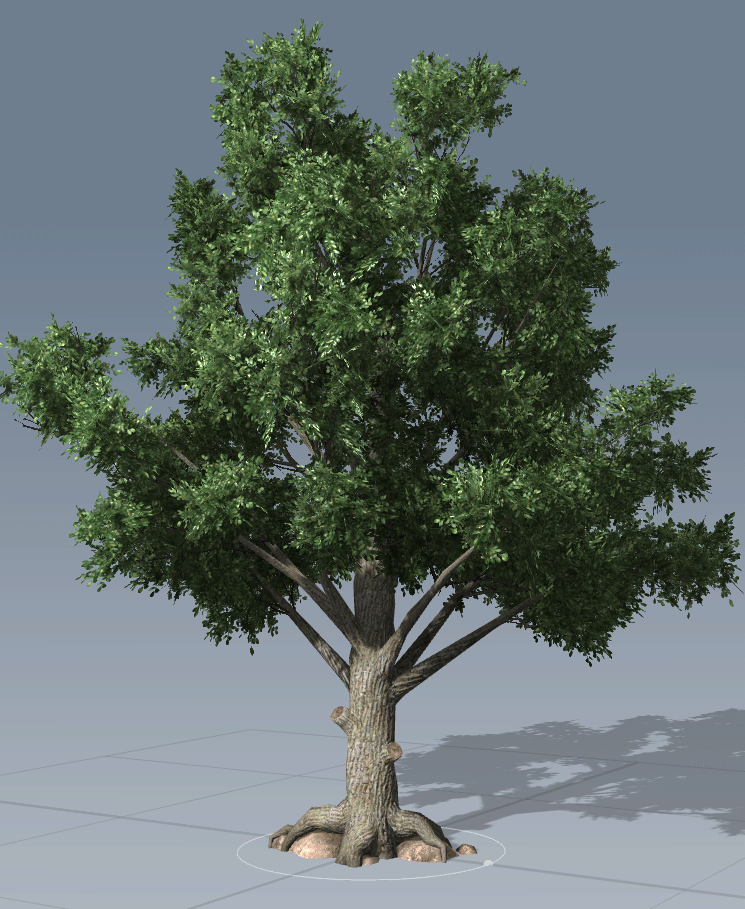
This is what the tree looks like in Unity 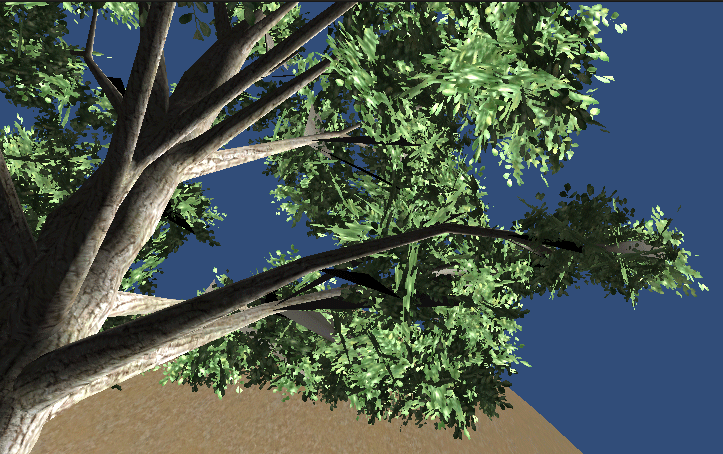
Notice that the leaves and branches look weird? Please help?
Answer by jc_lvngstn · Oct 04, 2012 at 06:49 PM
Just off the top of my head:
Unity's trees force textures to be much lower resolutions.
No bump mapping
Leaf shaders in speedtree look much better.
Also, it looks like speedtree is showing the tree with realtime shadows.
Speedtree's trees are so much better, imo.
Thanks for your input. I am using the nature/Tree Soft Occlusion settings for all the textures in Unity. I do not know what else to do. I agree that SpeedTree's trees are much better, that is why I am trying to get them to display properly in Unity. 14.4k tris in Unity, so I am guessing that the resolution is not degraded? Leaves are 512x512 and are each 341.4k
Any other ideas?
Thanks again for your input, it is greatly appreciated :-)
I think this may have something to do with it.
http://cl.ly/image/410H3Q1T3U45
I guess when you export in ST it renders the leaves, etc from whatever angle the camera was in when you exported in ST. Any other view will be weird?
Answer by wamus · Oct 04, 2012 at 05:17 PM
You Need To Adjust The Light Or Go to The Tree Object and Switch to a Darker color
I will, but I do not believe that will solve the problem of the leaves and branches being "flat". I know the light is bright and makes it look washed out. I will fix that now. Thanks for the response.
Answer by mattBarker · Sep 05, 2013 at 11:39 PM
your vertex normals can be averaged, it makes the leaves look less like planes. I use maya for this and use mesh-transfer attributes, from a sphere to the leaves object. Make sure vertex normals are turned on in the option box.
When exporting the fbx out of maya, make sure smoothing groups is ticked in the export settings, or your work is all thrown away.
Unity can also recalculate vertex normals on the import settings so make sure that doesnt break it also.
As for the trunk, you are missing a normal map by the looks
Your answer

Follow this Question
Related Questions
Realtime mesh deformation or texturing 0 Answers
Trees in distance show as black without texture 1 Answer
No Mesh Rendering for Trees 1 Answer
Imported Objects not solid (Mesh Collider) 2 Answers
change grass - tree texture at runtime 2 Answers