- Home /
Is there an easy way to accurately position objects in the world ?
Hello !
I'm new with Unity3D, and I would like to kwnow if there was a way to place objects from the hierarchy panel to the perspective view. For example I want to place an item on the floor in my map. If I simply drag and drop it on the floor, it is placed somewhere in the world far from my floor :( I have to manually edit its coordinates to adjust the position. Am I doing something wrong ? Is there an option somewhere in Unity to prevent this from happening ?
Thanks !
Answer by spinaljack · Sep 08, 2010 at 09:42 AM
Set pivot mode to 'center' to place objects so that their bounding volumes rest on top of whatever is below them (needs a collider). Selected objects can also be snapped to grid by using the Snap Settings dialog.
Also be sure to check out http://blogs.unity3d.com/2010/04/23/unity-3-feature-preview-snapping-marquee-selection/ for a video on snapping to vertex points.
The video shows exactly what I need! I just have to wait for Unity 3. :) Thank you!
Your answer