- Home /
C#: Changing current position of an object in y.
Hi I'm new to Unity and I was managing to disappear objects making sounds when collided. I found scripts where the object gets destroyed but only when the sound ends, so what I want is to immediately disappear I thought to translate it to a new position in y where you can no longer see it but can still hear the sound.
Sorry if my code is a mess but I'm still learning and the problem is that what I have here does what I want except that position x and z get reset instead of staying in their current position. It would be great if someone could help me out, thanks a lot!
using UnityEngine;
using System.Collections;
public class DisplayScore : MonoBehaviour {
public string text;
public bool display = false;
public AudioClip sound;
float move = 10;
void OnTriggerEnter(Collider iCollide)
{
if(iCollide.transform.name == "First Person Controller"){
display = true;
GameVariables.score+=100;
audio.Play();
transform.position = new Vector3(transform.position.x,
transform.position.y - move);
Destroy(collider);
Destroy (gameObject, 4);
}
}
void OnTriggerExit(Collider uCollide)
{
if(uCollide.transform.name == "First Person Controller"){
display = false;
}
}
void OnGUI(){
if(display == true){
string text = GameVariables.score.ToString();
GUI.Box (new Rect(400,50,100,30), text);
}
}
}
Answer by jenci1990 · Dec 02, 2014 at 08:18 PM
Before destroy, play it with this:
AudioSource.PlayClipAtPoint(sound, transform.position);
Now you can destroy, without Stop the sound.
Thank you this was the way I was looking for at first.
Your answer

Follow this Question
Related Questions
Remove object based on its position alone 1 Answer
Object won't instantiate at parents position(solved) 2 Answers
destroy object on collision 1 Answer
particle effect activation 1 Answer