- Home /
How to install two versions of unity on one machine.
Hi,
I'm really eager to try out the beta version of unity 3.0 which I've downloaded and bought the license for, but really daren't risk the work I've done in my unity 2.6 version, and know that certain issues are very likely to arise if I open them in 3.0 (shaders terrain + shadows mainly).
I'd heard a while ago that it was possible to run two versions of unity on one machine, but have not found out how.
Can anyone help me?
Cheers,
James
Answer by OllyNicholson · Feb 20, 2014 at 12:35 PM
Here is a recommended system for running two or more Unity versions concurrently:
Back up (copy) all projects you wish to try with new Unity version first - e.g. projectname_4x
PC:
When you install on PC it may select the previously installed directory - do not install here
Create a new directory named sensibly e.g. Unity_4x or such like
Create and name sensibly any shortcuts so you know which version you are launching
Hold alt when you launch the new version so Unity will let you choose which project to open (and upgrade)
Choose your projectname_4x directory to open your copied project
Mac:
Find your existing Unity application folder and rename appropriately e.g Unity_35x
Install the new version of Unity
Name any shortcuts so you know which version you are launching
Hold alt when you launch the new version so Unity will let you choose which project to open (and upgrade)
Choose your projectname_4x directory to open your copied project
Answer by diabloroxx · Sep 07, 2010 at 03:51 PM
You can install both of them in different folders. However, make sure that you make a backup of your Unity 2.61 projects before you open them in beta. I have had to recreate projects cause of Old/New version issues.
Answer by Bampf · Sep 07, 2010 at 04:31 PM
My habit is to rename the Unity install folder before installing ANY new version of Unity, even a minor update. On the Mac, that's all you need to do to keep both versions around. (I have versions of Unity going all the way back to version 1.6, just in case I find an old project of mine that I want to open.)
I suspect it's the same for the PC version, but I haven't been able to verify that with a Google search. Hopefully someone else will comment.
I have done this on a PC and it seemed to work fine. Will infact do this again now with the Public beta of 3.5
Answer by netlander · Jan 16, 2012 at 07:45 PM
I can confirm that you can install multiple versions of Unity on a PC, even on the same partition and next to each other say under c:\program files.
It's definitely a good idea to rename your installation folder from unity to say, unity-3.4.2 or whatever version that particular folder holds. then you can carry out as many other installs as you like and keep renaming the folders to stop unity and yourself from getting confused.
Watch out for the default project (angrybots) as it will ask you to replace and in case you want to keep different copies of those default projects then apply the same renaming rule and you'll be fine.
The other thing to watch out for is when you open an old project with a recent version of Unity it will upgrade the project and you might not be able to open it with the older version installed on your machine.
Hope this is helpful.
Answer by JonManatee · Sep 07, 2010 at 03:15 PM
In previous cases, we've partitioned our machines so that we can have our work license of Unity (which is Pro) separate from our personal copies (which at the time was Indie + iPhone). I'm not sure if there are more elegant solutions than that.
Your answer