- Home /
Duplicate Question
How do I state the minimum version of IOS to exclude older versions 3g,3gs?
My game works well on the newer iPhones(4 and 4s) however does not run well on 3g , 3gs iPhones.(ram issues) I would like to exclude the older iPhones. In a previous answer I read, you should "state" your minimum version of IOS. For example "Minimum version of IOS is 4.3." My question is this, does this statement need to be written as code within the binary file before submitting for review or does the AppStore(iTunesConnect) give you a place to write (in English) the minimum version during the submission process?
thanx!
Can I fix this problem by just changing the settings in the Player settings under "Target IOS Version" to 4.3? Will this do the trick? I just want to get it right before I submit my game to the AppStore. Thanx
I know that you can do a check for versions in the app itself...doubtful it would pass inspection if you "make available w/o info to unsuspecting buyers!". Im not sure how the ios app store works, do you know if they check(or have) a "$$anonymous$$ sys req" or are all apps made to be cross-version compatible(probly not to likely, but maybe). Check the faq and maybe ask on a ios-dev forum to see. If you can have your app approved with a "$$anonymous$$ system requirement-read me file" then upping the player settings and giving them the "as-is" version should be fine. I do suggest checking the ios-dev sites, or if you can email an appstore dev help person.
Follow this Question
Related Questions
iTouch / iPhone 3GS and AppStore 1 Answer
Unity App Store Connect upload new app version 0 Answers
If I set PlayerSettings "Target IOS Version" to 4.3 will this exclude iPhones3G and 3GS? 1 Answer
How to solve ITMS-90809: Deprecated API Usage? 0 Answers
How long does it take for the AppStore to review an app? 1 Answer