- Home /
iPhone game build size minimum
I am testing my first iphone app on my iphone and even with the highest stripping level on, the game builds to about 14 mb with just an empty screen. There is nothing in the world, nothing in the project folder, no imported assets. It is a blue screen... How can I get my app under 10mb? What optimization settings am I missing?
Answer by almo · Apr 29, 2011 at 02:56 PM
I'm not an expert, but nobody else has answered, so I'll say what I think. Unity is a rather complete engine, and I suspect that most of the 14 mb is for the included runtime libraries. Unity was not designed as a native iOS system, and the runtimes probably include a lot of infrastructure.
Go to your generated .app and right-click, then select "show contents". Look inside, and you should find what files are big. I can't try this since I don't have Unity iOS, but I have developed games on the iPhone before.
Answer by Severance · May 02, 2011 at 01:53 PM
Thank you for your input, and that is mostly the reason. I have actually had time to play around with it and you are right, it was mostly engine files. The thing is, one of the default build settings is to include engine files for both iphone/ipod + ipad. As soon as I changed it to just iphone/ipod, it went down to aout 7mb. Hope this helps other people who have had this problem also.
If it's the correct answer, I would appreciate if you would "accept" the answer. :)
Answer by Eriol_iPhone · Mar 31, 2011 at 08:53 AM
Im having the same problem actually. Can Someone please help, the files are too big for a mobile game.
Your answer

Follow this Question
Related Questions
iPhone game development help?? 1 Answer
iPhone Screen Size 2 Answers
My app file size doubles that of what the console says it should... 1 Answer
Iphone Game Build Size 4 Answers