- Home /
Source control & collaboration (without Unity Pro)
I was just wondering how everyone manages their team work in order to do some collaborative projects. What do you do to get your work organized, source control, versioning and such? It doesnt have to be an extremely complex system, I just would like to know how you do it, as simple as it may be.
PS: I know the pro version supports external source control and there is also the Asset Server, for those willing to spend all that money. I was just wondering about the other part of the community...
Answer by runevision · Mar 23, 2010 at 02:24 PM
This question has already been asked multiple times. See these:
Indeed, they are somewhat similar, but none of them actually solve the problem. So I was trying a somewhat different approach...
I added one more link. The issue really has been discussed in several questions already. I'm not sure what the new things are that you want to know, that weren't asked already. Could you clarify a bit what is is you want to know that wasn't already asked?
Basically, they wanted to know if there was an official solution (or similar) to deal with version control and such in the free unity. I am aware that there is no such solution, but if you think, everyone who uses the free version in $$anonymous$$ms has to deal with it in some way. So what I am asking is how people deal with it in their everyday solution, even if its not something fancy.
Answer by manavkataria · Mar 09, 2012 at 02:11 AM
Updated for Unity3.5:
All Unity versions (including Free) now support version control.
Steps:
Goto Edit -> Project Settings -> Editor and enable External Version Control support by selecting Metafiles in the dropdown for Version Control.
Then checkin the Assets and ProjectSettings to your SVN but ignore the Library Directory.
Quit Unity and Delete the Library directory.
CheckOut unity from SVN server. Press Option/Alt (recreates Library) and open Unity.
Hope this helps!
Source: http://unity3d.com/support/documentation/Manual/ExternalVersionControlSystemSupport.html
Your answer