- Home /
teamwork on same project
we are developing different big applications with a lot of assets (3d models) and we are unable to work with different people on the same project because it does not seem to be possible to work simultaneously on the same file and if we use 2 copies it is not possible to join the files
Is there anything we could do?
Answer by Ricardo · Jul 29, 2010 at 04:02 PM
This has been asked before multiple times. Look at version control workflow and collaboration questions (points to the search box up there).
Answer by Pepijn · Jul 29, 2010 at 04:24 PM
I read the anwsers but as is stated in another forum
You cannot merge the scene files, even with Asset Server (shocking oversight IMHO). So you cannot have multiple people working on the same scene. Therefore you have to manage the scene updates manually by assigning someone to be the master of the scene and noting other people's changes. Or maybe by writing a tool to export the scene to XML or similar and/or having a script rebuild the scene.
This is the problem we have
Hi Pepjin, you should have "added comment" to that answer above. As this isn't an answer to your question.
What about a Check In/Check Out system? It might be what you have in $$anonymous$$d exactly, but it should be workable.
sorry! what do you mean with a check in / check out system? yo refer to developing something using SVN?
Answer by SomeDev · Jul 29, 2010 at 05:10 PM
Make a script that saves the position, rotation and scale of each object to a text file(one text file per scene). Attach this script to all objects.
When everybody is done making changes to the scene and all models are imported: Merge the text files. Drag n Drop all assets into the scene -
then have a script that updates the position, rotation and scale of each object in the scene based on the data in the text file.
It's a bit of a hack, but it should get the job done and save you some time.
Your answer

Follow this Question
Related Questions
Source control & collaboration (without Unity Pro) 3 Answers
Back to Collaborate from Plastic SCM 1 Answer
Editing gameObjects in collaborate 0 Answers
Unity Asset Server and scenes 2 Answers
Working together 1 Answer